-
Release Notes
- July 8, 2024
- May 22, 2024
- April 17, 2024
- March 20, 2024
- February 22, 2024
- January 18, 2024
- 2023 Releases
- 2022 Releases
-
2021 Releases
- December 20, 2021
- December 1, 2021
- November 22, 2021
- November 4, 2021
- October 26, 2021
- September 30, 2021
- September 22, 2021
- September 2, 2021
- August 16, 2021
- August 2, 2021
- July 19, 2021
- July 1, 2021
- June 17, 2021
- June 1, 2021
- April 30, 2021
- April 8, 2021
- March 25, 2021
- March 15, 2021
- February 25, 2021
- February 8, 2021
- January 28, 2021
- January 21, 2021
- January 13, 2021
- 2020 Releases
- Getting Started
- Ports
- Cross Connects
- Point-to-Point
- Virtual Circuits
- Cloud Connections
- Cloud Router
- Marketplace & IX
- Administration
- Billing
- Troubleshooting & FAQ
- Technical Reference
- Partners Portal
- API & Automation
Upgrade or Renew a Virtual Circuit
The options you have to upgrade a virtual circuit depend on the type of billing plan the circuit is currently on.
To upgrade a virtual circuit, log in to the portal and select Network > Virtual Circuits.
Click the connection you are upgrading and then select Upgrade/Renew:
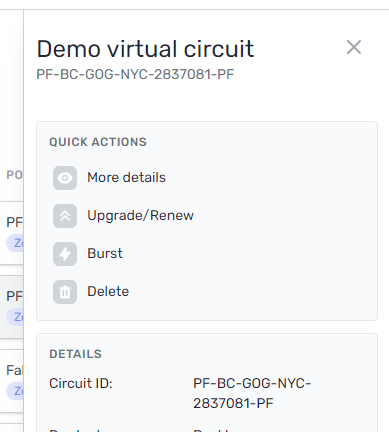
NOTE: If you do not see the Upgrade/Renew action, the circuit might not be upgradable. This would be the case for Metro circuits and Longhaul Dedicated circuits with an active capacity burst.
If the virtual circuit is using flex bandwidth, you will see the Modify option instead.
Usage-based and longhaul hourly
You can only upgrade to a longhaul dedicated plan. You will be asked to specify a speed and a subscription term.
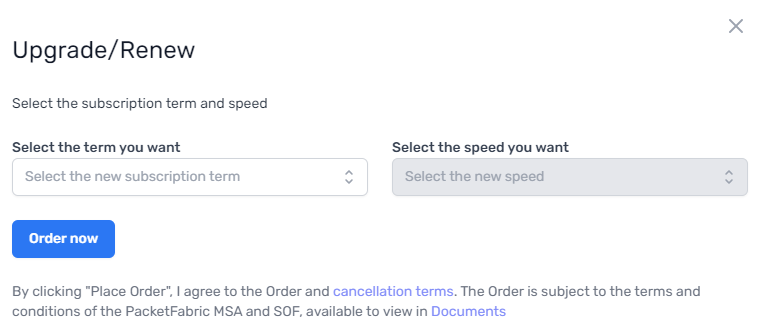
Flex bandwidth
Select Modify from the virtual circuit actions.
From here you can upgrade or downgrade the virtual circuit speed.
Flex bandwidth virtual circuits do not have a subscription term, so there is no need to renew them.
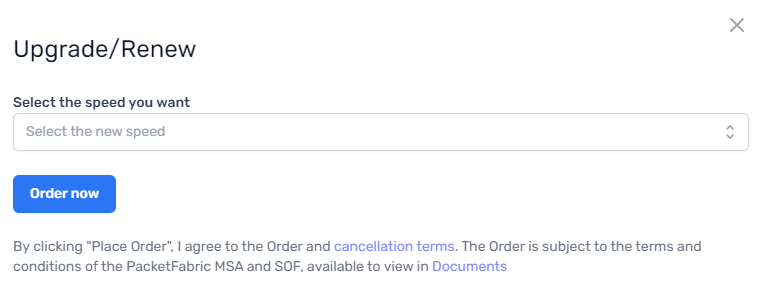
Longhaul dedicated
When you upgrade or renew a longhaul dedicated virtual circuit, you can extend or renew the contract terms. You can also increase the speed up to whatever the ports allow.
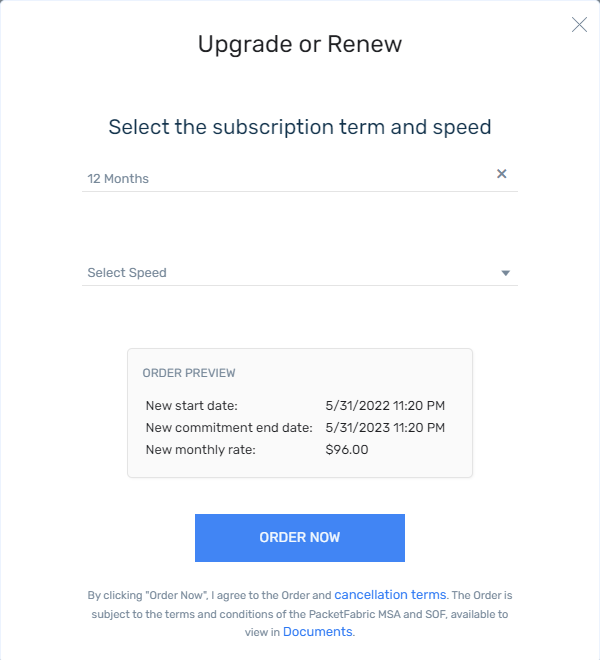
Term
You can leave the Speed field untouched, but select a term.
Note that if you select a shorter term than what you are on now, that term will only go into effect after your current term completes. A message appears providing the date.
For more information, see Virtual Circuit Pricing, Terms, Billing.
BILLING NOTES:
- Both the original service and the upgraded service are pro-rated for the month in which you upgrade.
- Once you extend the contract terms, you cannot return to a shorter contract until your current terms expire.
When your contract completes, you are automatically reverted back to month-to-month terms.
For more information, see Virtual Circuit Pricing, Terms, Billing.
Speed
You can increase the speed of a virtual circuit to whatever the port allows. For a short-term increase, consider adding a burst instead. See Capacity Bursts.
The upgrade process should take effect within a few minutes.
NOTE:
The only virtual circuit in which you can decrease capacity is a virtual circuit using flex bandwidth. Select Actions > Modify to decrease the capacity.
Related APIs
Updated on 03 Dec 2022