-
Release Notes
- July 8, 2024
- May 22, 2024
- April 17, 2024
- March 20, 2024
- February 22, 2024
- January 18, 2024
- 2023 Releases
- 2022 Releases
-
2021 Releases
- December 20, 2021
- December 1, 2021
- November 22, 2021
- November 4, 2021
- October 26, 2021
- September 30, 2021
- September 22, 2021
- September 2, 2021
- August 16, 2021
- August 2, 2021
- July 19, 2021
- July 1, 2021
- June 17, 2021
- June 1, 2021
- April 30, 2021
- April 8, 2021
- March 25, 2021
- March 15, 2021
- February 25, 2021
- February 8, 2021
- January 28, 2021
- January 21, 2021
- January 13, 2021
- 2020 Releases
- Getting Started
- Ports
- Cross Connects
- Point-to-Point
- Virtual Circuits
- Cloud Connections
- Cloud Router
- Marketplace & IX
- Administration
- Billing
- Troubleshooting & FAQ
- Technical Reference
- Partners Portal
- API & Automation
Edit a Virtual Circuit
You can edit the following virtual circuit properties:
- Name/description
- Rate limits in and out (not available for usage-based and IX circuits)
- VLAN ID
- Whether the VLAN is tagged
-
Log in to the portal and select Virtual Circuits in the menu on the left.
-
Double-click the virtual circuit you want to edit to go to the details page.
Or click the circuit to view its side panel overview and then select More details.
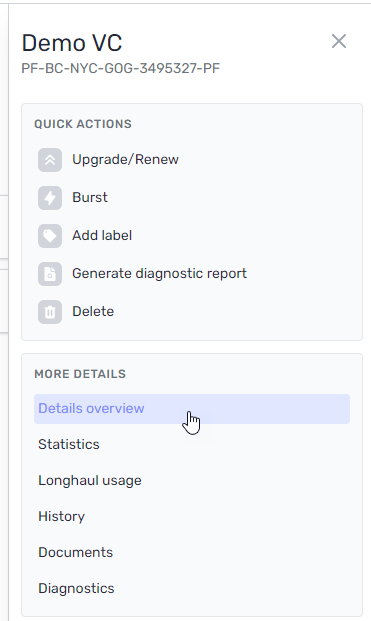
-
From the details page, click Edit in the upper right.

-
A window opens with editing options:
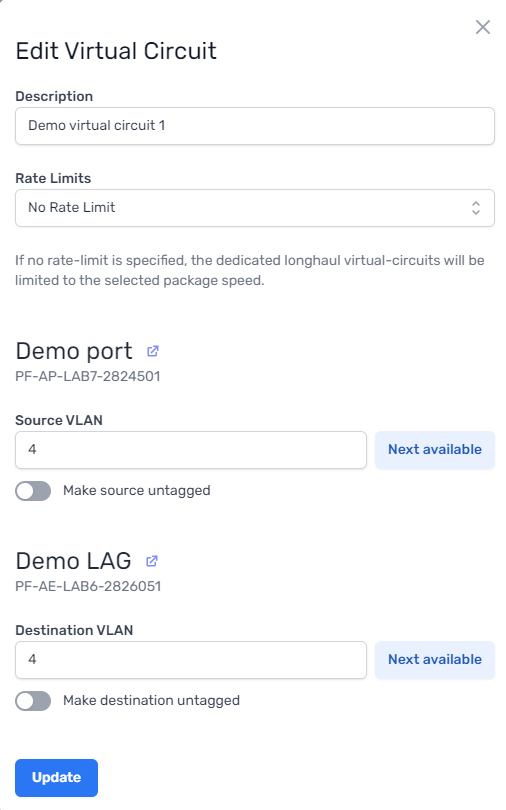
-
Make any necessary changes and click Update.
NOTE: The rate limits you set here do not affect your monthly cost. The cost is calculated from the virtual circuit capacity. You can increase capacity by upgrading the virtual circuit.
Related APIs
Updated on 03 Dec 2022