-
Release Notes
- July 8, 2024
- May 22, 2024
- April 17, 2024
- March 20, 2024
- February 22, 2024
- January 18, 2024
- 2023 Releases
- 2022 Releases
-
2021 Releases
- December 20, 2021
- December 1, 2021
- November 22, 2021
- November 4, 2021
- October 26, 2021
- September 30, 2021
- September 22, 2021
- September 2, 2021
- August 16, 2021
- August 2, 2021
- July 19, 2021
- July 1, 2021
- June 17, 2021
- June 1, 2021
- April 30, 2021
- April 8, 2021
- March 25, 2021
- March 15, 2021
- February 25, 2021
- February 8, 2021
- January 28, 2021
- January 21, 2021
- January 13, 2021
- 2020 Releases
- Getting Started
- Ports
- Cross Connects
- Point-to-Point
- Virtual Circuits
- Cloud Connections
- Cloud Router
- Marketplace & IX
- Administration
- Billing
- Troubleshooting & FAQ
- Technical Reference
- Partners Portal
- API & Automation
User Sessions
Depending on your user permissions, you can access administrative information by clicking your company name in the upper right of the portal:
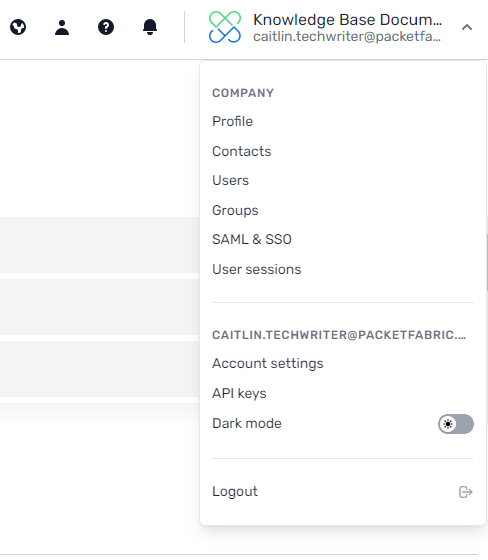
Select User Sessions to view and delete active sessions for users. Sessions automatically expire after 24 hours.
A user session is a session that is authenticated to the user. A user can have multiple sessions across browsers and scripts using the API.
To delete all active sessions for a user, click the remove icon next to their user name. The user will need to reauthenticate to resume their session.
NOTE: Any running scripts that are authenticated through a user’s API key are not listed as a user session.
Individual user sessions
A user can clear their own sessions by navigating to the User Sessions page under My Account:
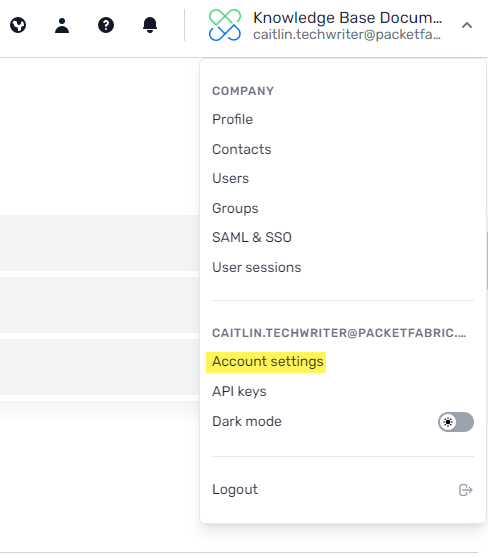
Related APIs
Updated on 13 Mar 2023