-
Release Notes
- July 8, 2024
- May 22, 2024
- April 17, 2024
- March 20, 2024
- February 22, 2024
- January 18, 2024
- 2023 Releases
- 2022 Releases
-
2021 Releases
- December 20, 2021
- December 1, 2021
- November 22, 2021
- November 4, 2021
- October 26, 2021
- September 30, 2021
- September 22, 2021
- September 2, 2021
- August 16, 2021
- August 2, 2021
- July 19, 2021
- July 1, 2021
- June 17, 2021
- June 1, 2021
- April 30, 2021
- April 8, 2021
- March 25, 2021
- March 15, 2021
- February 25, 2021
- February 8, 2021
- January 28, 2021
- January 21, 2021
- January 13, 2021
- 2020 Releases
- Getting Started
- Ports
- Cross Connects
- Point-to-Point
- Virtual Circuits
- Cloud Connections
- Cloud Router
- Marketplace & IX
- Administration
- Billing
- Troubleshooting & FAQ
- Technical Reference
- Partners Portal
- API & Automation
May 25, 2023 Release Notes
New features
PacketFabric Quick Connect
Quick Connect allows you to exchange routes between Cloud Routers. This means that you can import a provider’s routes into an existing Cloud Router connection.
When you create a new Cloud Router connection, you will now see the Quick Connect providers listed as options:
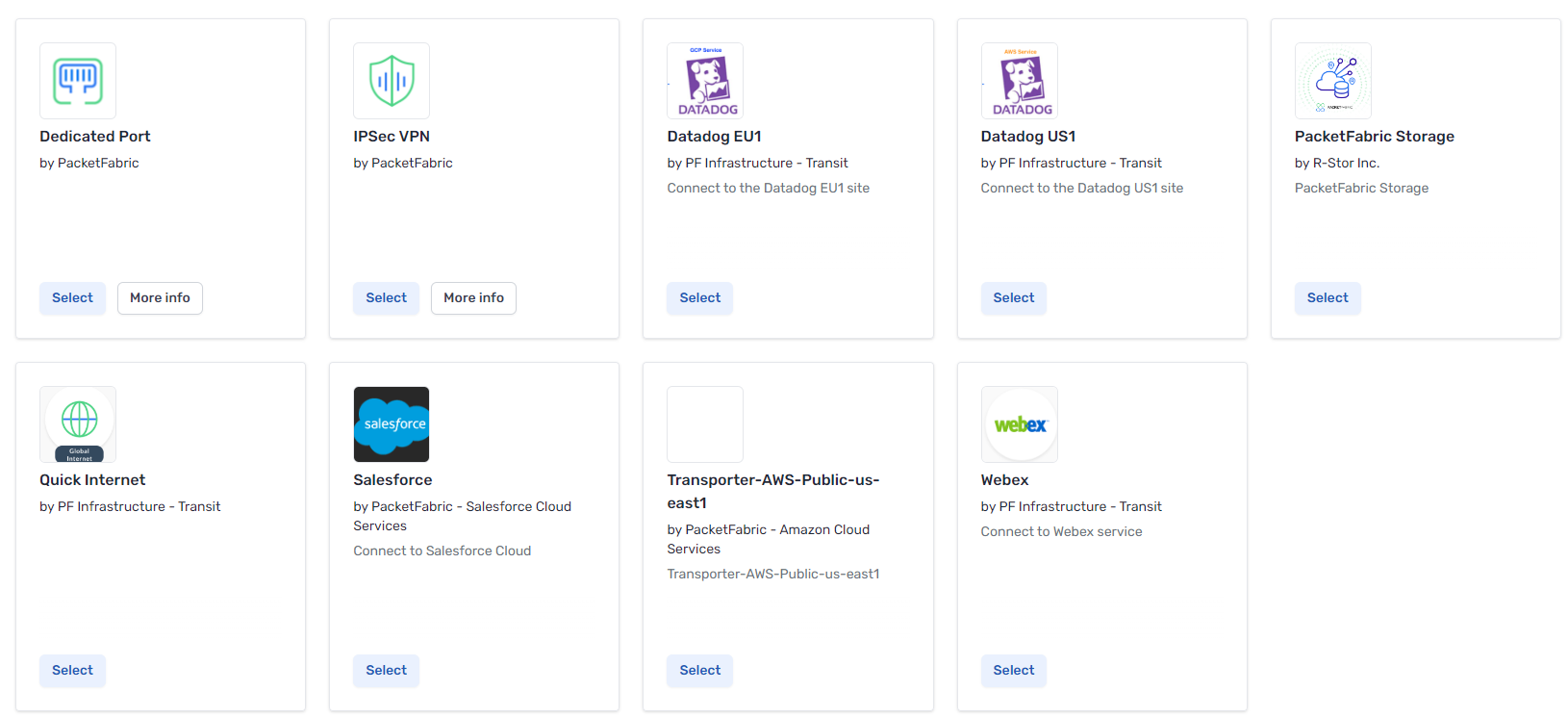
For more information, see Quick Connect and Blog post - Democratizing Infrastructure Access with PacketFabric Quick Connect.
Public IP address allocation for SNAT
There is a new option for Cloud Router connections to allocate a public IP address for SNAT connections.
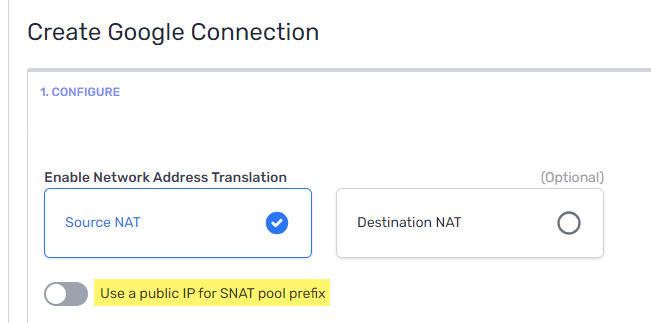
Cloud Router map view
The Cloud Routers page has a new Map view option. This displays your Cloud Router connections geographically.
Note that the Cloud Router icon is placed dynamically to be equidistant between the connections.
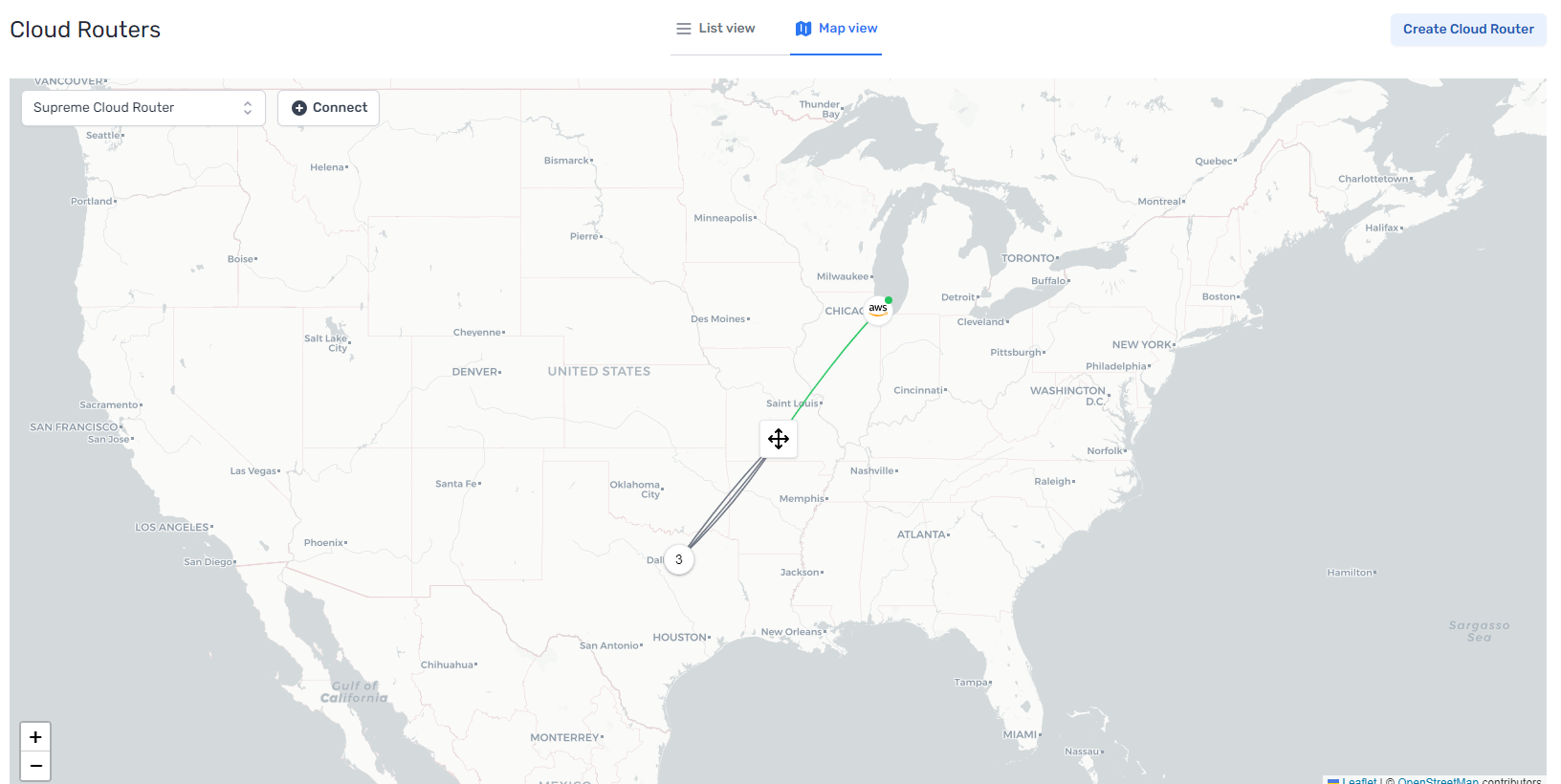
Changes and enhancements
Trial period and service cancellation
We have changed how we calculate Early Termination Liability (ETL) fees when you cancel an in-term service. This includes adding an ETL for month-to-month services and lowering the ETL for extended (12+ month) contracts.
We have also added an hourly charge during the trial period (the first 24 hours after you place an order). For more information, see Cancel a Service.
Because of this change, you will see more ETL acknowledgements when deleting services through the portal.
Miscellaneous
-
We’ve improved the UI around indicating a cloud on-ramp’s availability, clearly delineating between locations that offer instant provisioning and ones that require a lead time. See Requesting Hosted locations.
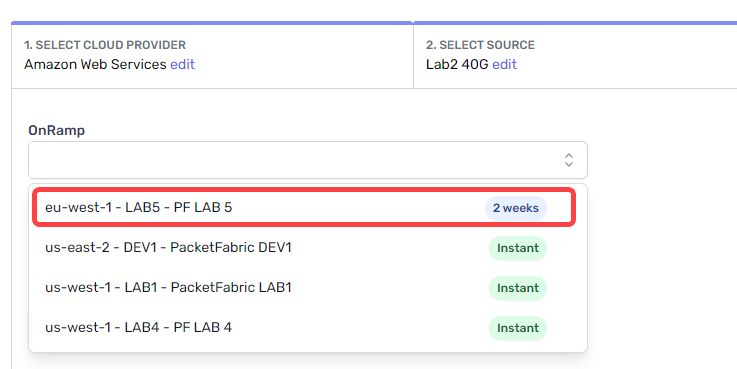
-
We added a More Details section in the slide out panel for services. This has links to all details pages:
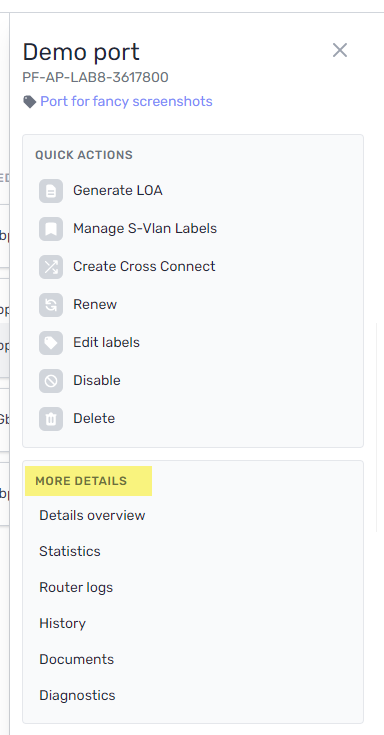
-
There is now an Active Cloud Router Connections table available from the ports details page. This will display any Cloud Router connections landing on the port.
Bug fixes
- When provisioning a dedicated cloud port connection on a Cloud Router, the portal was displaying some values specific to hosted cloud connections.
- Fixed some styling inconsistencies for some buttons throughout the portal.
- Fixed the button name in Upgrade windows to say “Upgrade” instead of “Update.”
Updated on 08 Feb 2024