-
Release Notes
- July 8, 2024
- May 22, 2024
- April 17, 2024
- March 20, 2024
- February 22, 2024
- January 18, 2024
- 2023 Releases
- 2022 Releases
-
2021 Releases
- December 20, 2021
- December 1, 2021
- November 22, 2021
- November 4, 2021
- October 26, 2021
- September 30, 2021
- September 22, 2021
- September 2, 2021
- August 16, 2021
- August 2, 2021
- July 19, 2021
- July 1, 2021
- June 17, 2021
- June 1, 2021
- April 30, 2021
- April 8, 2021
- March 25, 2021
- March 15, 2021
- February 25, 2021
- February 8, 2021
- January 28, 2021
- January 21, 2021
- January 13, 2021
- 2020 Releases
- Getting Started
- Ports
- Cross Connects
- Point-to-Point
- Virtual Circuits
- Cloud Connections
- Cloud Router
- Marketplace & IX
- Administration
- Billing
- Troubleshooting & FAQ
- Technical Reference
- Partners Portal
- API & Automation
Renew a Port
Renewing allows you to enter into a new contract or extend your current contract terms, which includes a discount on your monthly costs. For more information, see Port Terms and Billing.
NOTES:
- If moving to a longer term, both the original service and the renewed/extended service are pro-rated for the current month.
- Once you extend the terms, you cannot return to a shorter contract until your current terms expire.
When your contract completes, you are automatically reverted back to month-to-month terms.
Renew a port
To renew a port, log in to the portal and select Ports in the menu on the left. Click one of the table rows to view an overview of that port, and then select Renew.
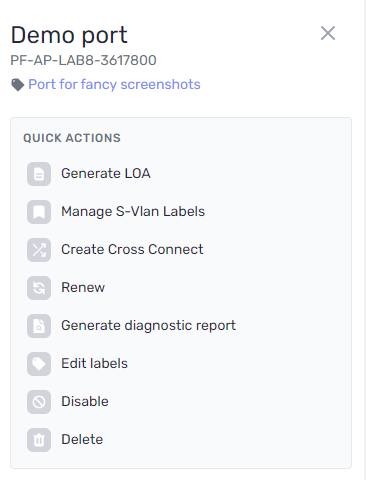
A window opens where you can select contract terms:
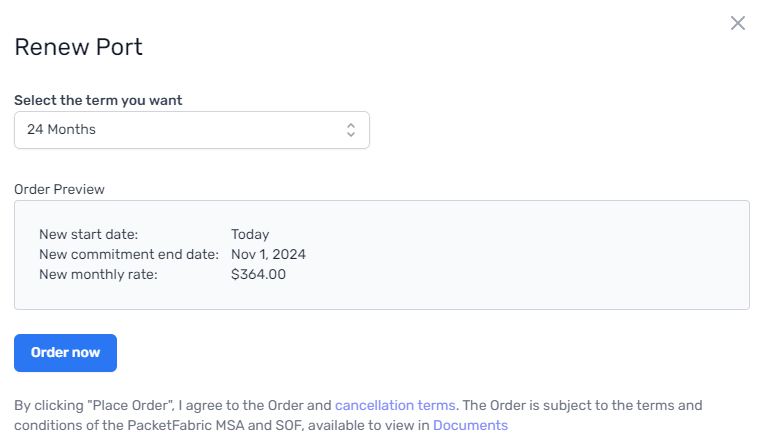
Note that extending port terms essentially cancels your previous contract and begins a new one. For example, if you are currently on a 12-month contract, and then upgrade to a 36-month contract, you are adding 36 full months to your service terms.
Renew a port in a LAG
To upgrade a port in a LAG, click the LAG to open its side panel. Then click the overflow menu next to the member port and select Renew.
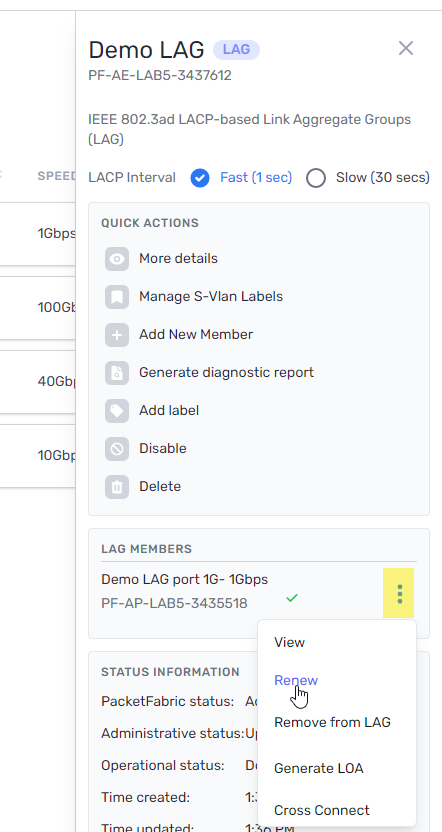
Related APIs
Updated on 01 May 2023