July 1, 2021 Release Notes
New features
Streamlined registration process
The registration process has been redesigned and will no longer require users to submit billing account information or complete their company profile.
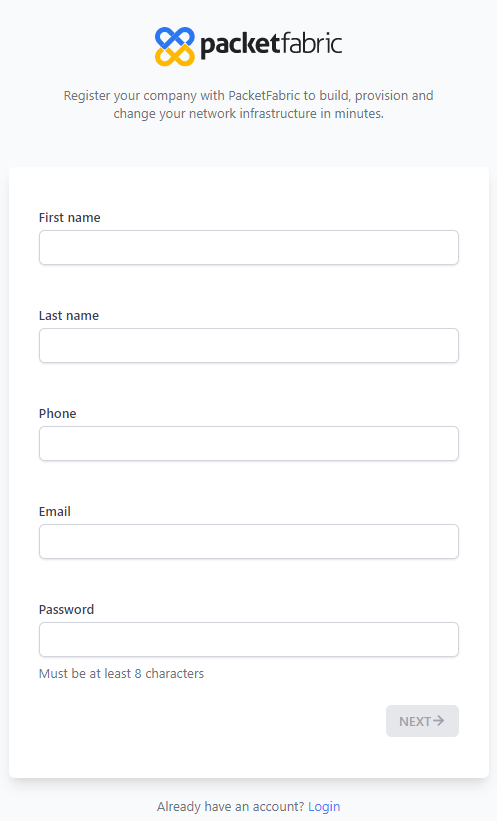
Support user group
We have created a new user group labeled “Support.” Users in this group can perform troubleshooting actions such as disabling/enabling interfaces, toggling autonegotiation, and editing virtual circuits. Support users cannot perform any actions that have billing consequences (creating, upgrading, deleting services). They also cannot see admin and billing information in the portal.
For more information, see Groups and User Permissions.
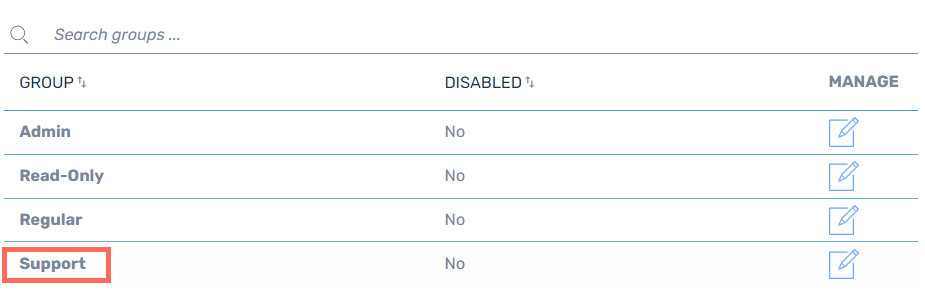
Concurrent sessions
You can now have up to 10 concurrent sessions. Previously, we only allowed one at a time. This meant that if you were performing actions using the API, you would be logged out of the portal. Similarly, if you logged in to the portal, you would need to re-authenticate your API session.
This change includes two new API calls:
-
GET /v2/auth/sessions– Returns a list of active session tokens with expiration date and IP address. -
DELETE /v2/auth/sessions- Invalidate all active sessions.
To terminate an active portal session, log out or visit https://portal.packetfabric.com/auth/login.
Reseller Admin Portal customer and user management
Manage which users can access customer accounts
As of this release, only Admin users will see the full customer list. To allow a non-Admin user access to customer information, you can click Manage Users. This opens a panel where you can select a user and determine which group permissions they should have when viewing the customer’s account:
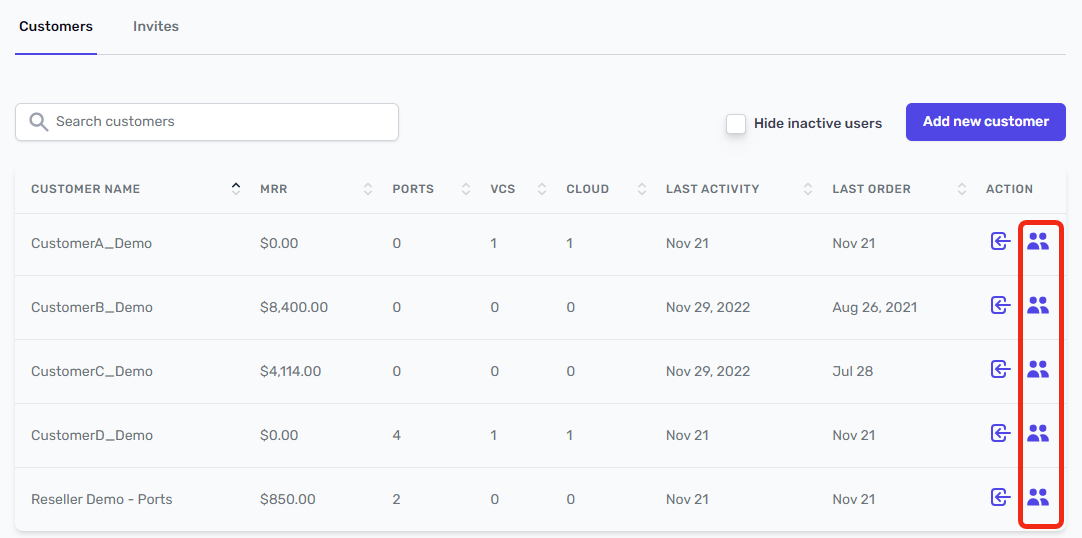
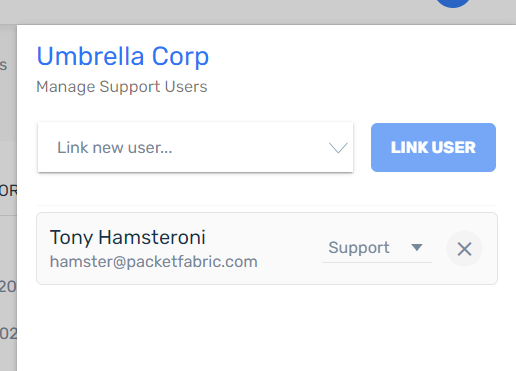
For more information, see Manage Customers.
Add customers
With this release, you can now add customers directly. Previously, you could only invite customers to register an account.
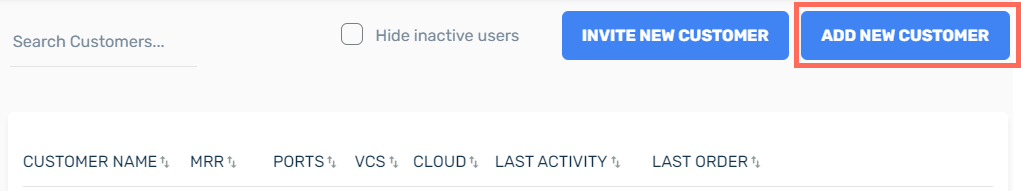
For more information, see Add or Invite Customers.
Resend invites
For customers whose invites are still pending, you can now resend the invite.
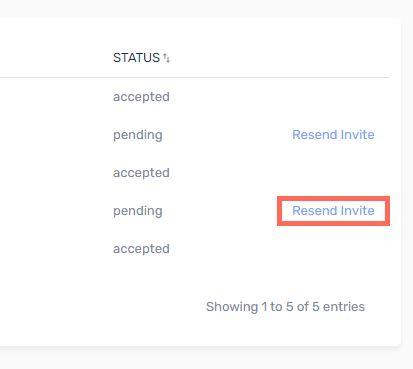
Changes and enhancements
Marketplace-to-cloud capability for Microsoft Azure
When creating a Hosted connection to Azure, you now have the option to extend that connection to a marketplace member:
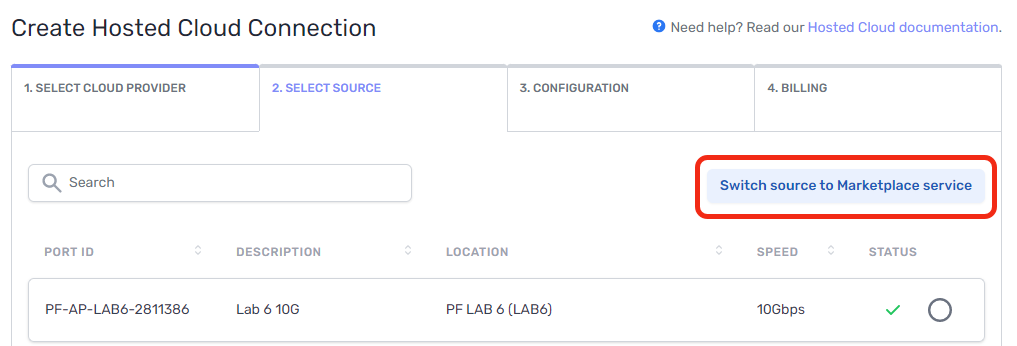
When you click this link, you will see options to select a marketplace member and location:
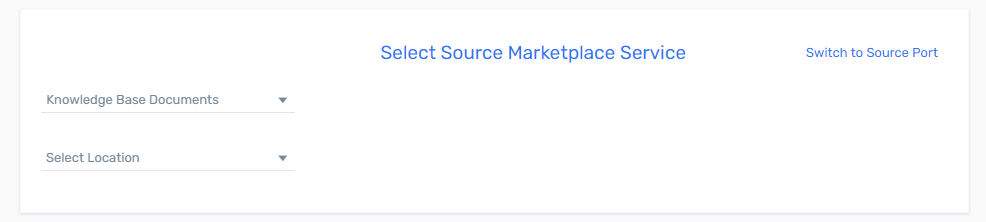
For more information, see Marketplace-to-Cloud Connections.
API
-
The VC Request GET call now returns the following parameters:
rate_limit_in- The rate limit in from the request.rate_limit_out- The rate limit out from the request.allow_untagged_z- Whether the Z-side logical interface can be untagged.
-
GET /v2/servicesandGET /v2/services/{circuit_id}have aservice_typeparameter. Previously, this returnedcloudfor all cloud connections. It will now specify which type of cloud connection (e.g.cloud_hostedandcloud_dedicated).
Miscellaneous
-
We have added two new company types: Government and Not for Profit.
-
You can now filter the virtual circuit list by the types of cloud connections you are looking for. Previously, all cloud connections options were grouped together under “Cloud.”
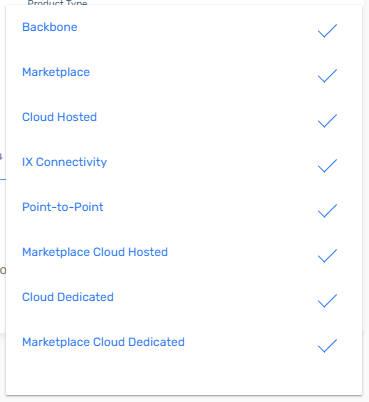
-
The ability to create a new billing account when placing an order has been extended to all services. Previously, this was only available when ordering a port.
Bug fixes
- When selecting a marketplace provider as the Hosted cloud source, users should see the Displayed Company Name (if specified by the provider).
- When creating a Hosted marketplace-to-cloud connection, the site/POP would improperly populate if you clicked the “Select Location” placeholder value in the locations drop-down menu.
- Metrics graphs not factoring in user time zones.
- Invalid zones accepted when provisioning AWS Hosted connections.
- Team sign-up process was improperly allowing invites to be reused and was not updated when a signup was completed.
- Users unable to delete Oracle Hosted cloud connections if the Oracle side had been deleted first.
- Http 500 error with
GET /v2/ports/{port_circuit_id}/router-logs.