-
Release Notes
- July 8, 2024
- May 22, 2024
- April 17, 2024
- March 20, 2024
- February 22, 2024
- January 18, 2024
- 2023 Releases
- 2022 Releases
-
2021 Releases
- December 20, 2021
- December 1, 2021
- November 22, 2021
- November 4, 2021
- October 26, 2021
- September 30, 2021
- September 22, 2021
- September 2, 2021
- August 16, 2021
- August 2, 2021
- July 19, 2021
- July 1, 2021
- June 17, 2021
- June 1, 2021
- April 30, 2021
- April 8, 2021
- March 25, 2021
- March 15, 2021
- February 25, 2021
- February 8, 2021
- January 28, 2021
- January 21, 2021
- January 13, 2021
- 2020 Releases
- Getting Started
- Ports
- Cross Connects
- Point-to-Point
- Virtual Circuits
- Cloud Connections
- Cloud Router
- Marketplace & IX
- Administration
- Billing
- Troubleshooting & FAQ
- Technical Reference
- Partners Portal
- API & Automation
November 4, 2021 Release Notes
Changes and enhancements
Early termination process for Dedicated cloud ports
Up until now, you could only use the portal and API to delete a Dedicated cloud port if it was on a month-to-month contract. Otherwise, you would need to work with your Implementation and Service Delivery Coordinator.
This release introduces a process that allows you to delete in-term Dedicated cloud ports. You will be required to pay the remaining balance on your contract, prorated to the day:
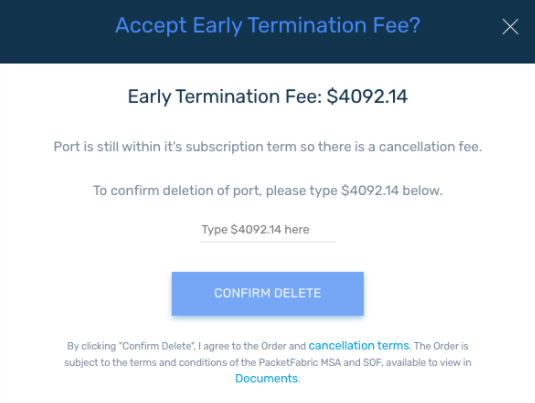
Show groups in user list
When you go to the Admin > Users page, you will now see the user’s group listed:
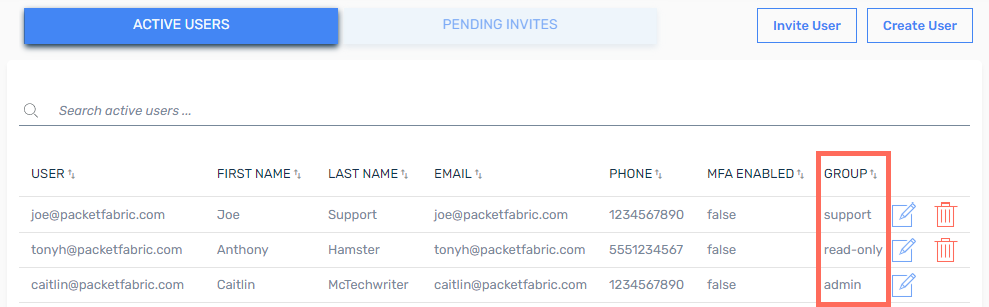
Miscellaneous
- Added a terms & conditions acceptance statement to the portal login page.
- We are now preventing new customer signups if they use an email address from a free email service.
- Improved the message that a user sees when requesting a password reset.
- Improved the user drop-down menu in the upper right to remove a non-clickable menu item.
- Improved the early termination confirmation window to no longer require that users enter a value when the fee is $0.
- Added a copy action for the MFA one-time use codes.
- Added 5 and 15 minute shorcuts to statistical graphs.
Bug fixes
- Cloud Router: Error was thrown when configuring a connection between a NAT device and a non-NAT device.
- Cloud Router: NAT connections were not working for dedicated ports that are outside the U.S.
- JavaScript errors thrown on cloud connection list pages in the portal.
- Statistic metrics graphs were not considering daylight savings time.
- The ‘expand’ action was appearing next to log entries regardless of whether they had more information to show.
- Portal was calling the
metricsAPI endpoint for inactive virtual circuits. - The Pending Invites table was breaking when users attempted to sort by column.
Updated on 19 Sep 2022