-
Release Notes
- July 8, 2024
- May 22, 2024
- April 17, 2024
- March 20, 2024
- February 22, 2024
- January 18, 2024
- 2023 Releases
- 2022 Releases
-
2021 Releases
- December 20, 2021
- December 1, 2021
- November 22, 2021
- November 4, 2021
- October 26, 2021
- September 30, 2021
- September 22, 2021
- September 2, 2021
- August 16, 2021
- August 2, 2021
- July 19, 2021
- July 1, 2021
- June 17, 2021
- June 1, 2021
- April 30, 2021
- April 8, 2021
- March 25, 2021
- March 15, 2021
- February 25, 2021
- February 8, 2021
- January 28, 2021
- January 21, 2021
- January 13, 2021
- 2020 Releases
- Getting Started
- Ports
- Cross Connects
- Point-to-Point
- Virtual Circuits
- Cloud Connections
- Cloud Router
- Marketplace & IX
- Administration
- Billing
- Troubleshooting & FAQ
- Technical Reference
- Partners Portal
- API & Automation
January 13, 2021 Release Notes
Changes and enhancements
Improved point-to-point cross connect order forms
Our first implementation for cross connect ordering consisted of two upload buttons at the bottom of the point-to-point connection order form. This led to some confusion, as some users assumed those were required actions.
The new order form will ask users if they want to order a cross connect for each port. The Upload action does not appear unless you select Yes:
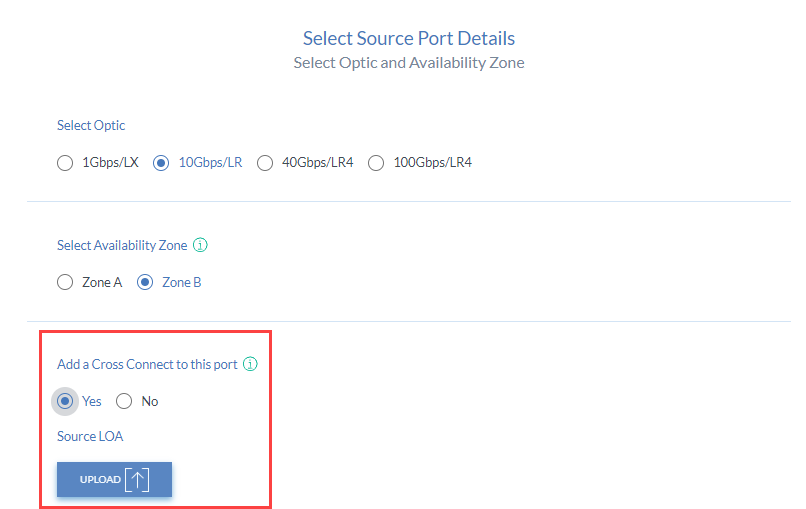
For more information, see Cross Connects.
Improved navigation consistency
The Network navigation links have been moved to a side panel:
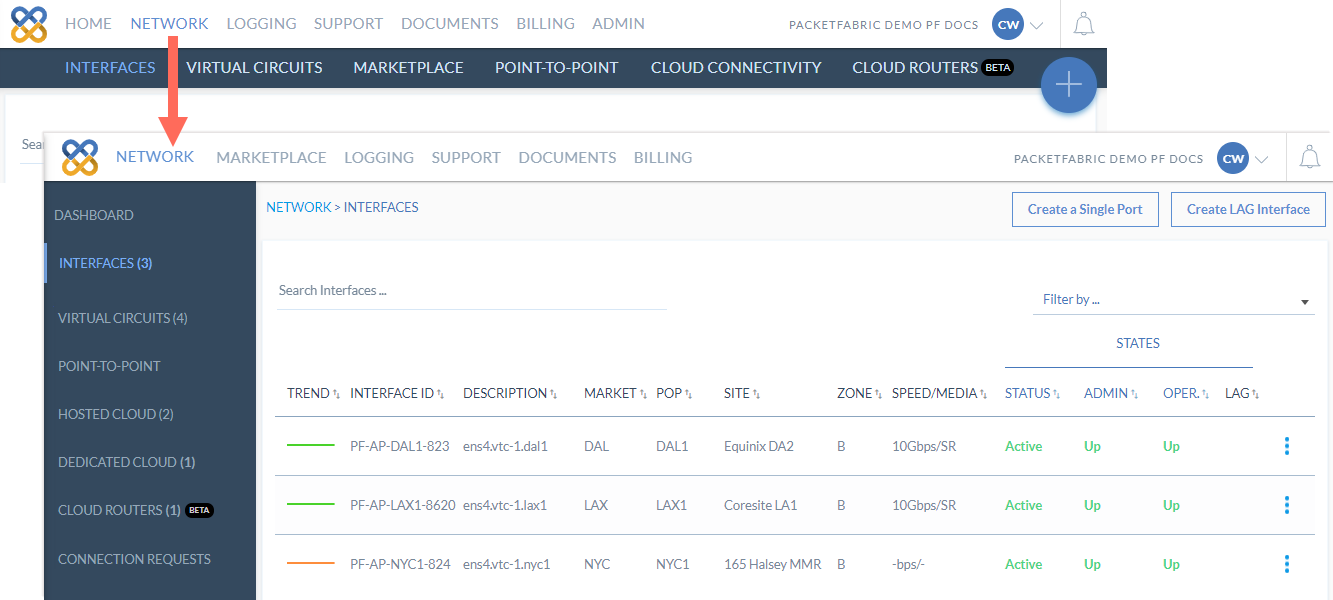
This is more consistent with page navigation elsewhere in the portal. The new navigation also includes the following:
- Marketplace is now a top-level menu item outside of Network.
- The number of active services is listed after each type.
Standardized add and create buttons
We have replaced the “Create” icon and will now use buttons labeled with the action name. This change has not yet been extended to the Admin pages.
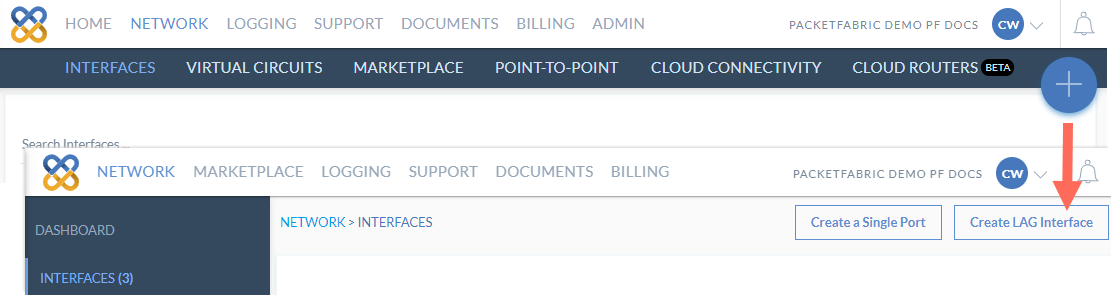
We did this because many of us passionately believe that the old icon was ugly.
API and logging
- Date and time parameters added to the
maintenances/notificationsAPI call. - Added some clarity to activity log entries by labeling port terms, when applicable. Previously the terms just appeared as a trailing number after capacity.
- Added API-level pagination and sorting to some services list, allowing for faster load times in the portal.
Bug fixes
- Fixed an error in which AWS dedicated cloud connections were incorrectly requiring an LOA.
- Users were able to request cross connects on LAG interfaces via the API. This has been disallowed.
- Transregional fees were not reflected in the billing section of order forms.
- A cache issue was causing inaccurate counters on the services dashboard.
- Fixed a bug in which pagination on logging pages broke after setting certain filters.
Updated on 19 Sep 2022