-
Release Notes
- July 8, 2024
- May 22, 2024
- April 17, 2024
- March 20, 2024
- February 22, 2024
- January 18, 2024
- 2023 Releases
- 2022 Releases
-
2021 Releases
- December 20, 2021
- December 1, 2021
- November 22, 2021
- November 4, 2021
- October 26, 2021
- September 30, 2021
- September 22, 2021
- September 2, 2021
- August 16, 2021
- August 2, 2021
- July 19, 2021
- July 1, 2021
- June 17, 2021
- June 1, 2021
- April 30, 2021
- April 8, 2021
- March 25, 2021
- March 15, 2021
- February 25, 2021
- February 8, 2021
- January 28, 2021
- January 21, 2021
- January 13, 2021
- 2020 Releases
- Getting Started
- Ports
- Cross Connects
- Point-to-Point
- Virtual Circuits
- Cloud Connections
- Cloud Router
- Marketplace & IX
- Administration
- Billing
- Troubleshooting & FAQ
- Technical Reference
- Partners Portal
- API & Automation
Modify or Delete a Cloud Router
Click a Cloud Router to open its side panel. Use the Quick Actions options to modify and delete a Cloud Router:
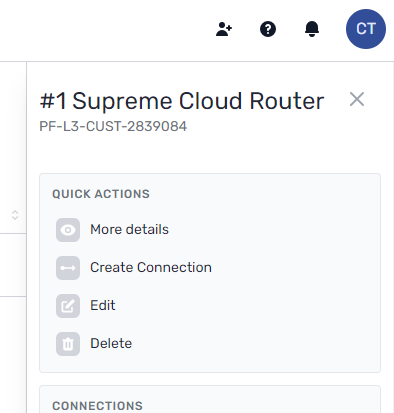
Modify a Cloud Router
Click Edit. From here you can modify the following:
- Cloud Router name
- Regions
- Capacity
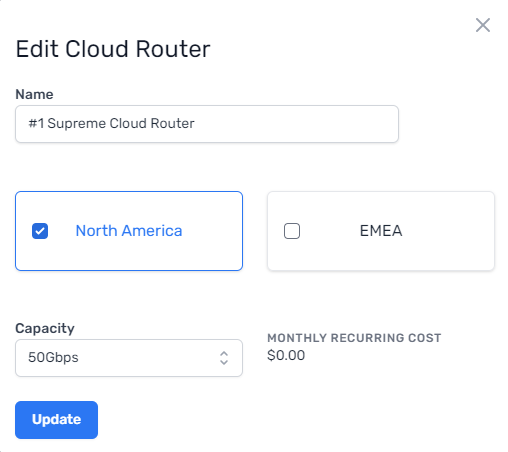
Note that the ASN cannot be modified.
Delete a Cloud Router
Before deleting a Cloud Router, you must remove all connections associated with it. For more information, see Delete Connections.
Once all connections are removed, click the Cloud Router to open its side panel and then click Delete. You are prompted to confirm.
Related APIs
Updated on 06 Sep 2023