-
Release Notes
- July 8, 2024
- May 22, 2024
- April 17, 2024
- March 20, 2024
- February 22, 2024
- January 18, 2024
- 2023 Releases
- 2022 Releases
-
2021 Releases
- December 20, 2021
- December 1, 2021
- November 22, 2021
- November 4, 2021
- October 26, 2021
- September 30, 2021
- September 22, 2021
- September 2, 2021
- August 16, 2021
- August 2, 2021
- July 19, 2021
- July 1, 2021
- June 17, 2021
- June 1, 2021
- April 30, 2021
- April 8, 2021
- March 25, 2021
- March 15, 2021
- February 25, 2021
- February 8, 2021
- January 28, 2021
- January 21, 2021
- January 13, 2021
- 2020 Releases
- Getting Started
- Ports
- Cross Connects
- Point-to-Point
- Virtual Circuits
- Cloud Connections
- Cloud Router
- Marketplace & IX
- Administration
- Billing
- Troubleshooting & FAQ
- Technical Reference
- Partners Portal
- API & Automation
Paying Your Invoice
All billing is done in arrears, meaning that your invoice reflects services already rendered (e.g. the invoice you receive in August reflects services that you used in July).
You can pay your invoice in several ways:
- Credit card
Automated monthly payments and one-time payments
Limited to invoices less than $5,000 ($4,999) - Direct debit
Automated monthly payments and one-time payments
Limited to U.S. banks. - Bank transfer (ACH)
Manual entry for one-time payments
Making a one-time payment
Click the link in your invoice to be redirected to a page where you can make a one-time payment:
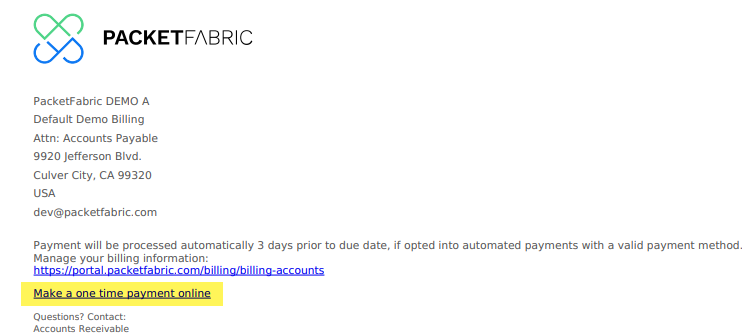
From here you can pay via credit card, direct debit from a U.S. bank, or bank transfer (ACH).
Setting up automated payments
You can set up automated payments via credit card or direct debit from a U.S. bank.
-
From the PacketFabric portal, go to Billing > Accounts.
-
Click Edit next to the billing account that you are updating.
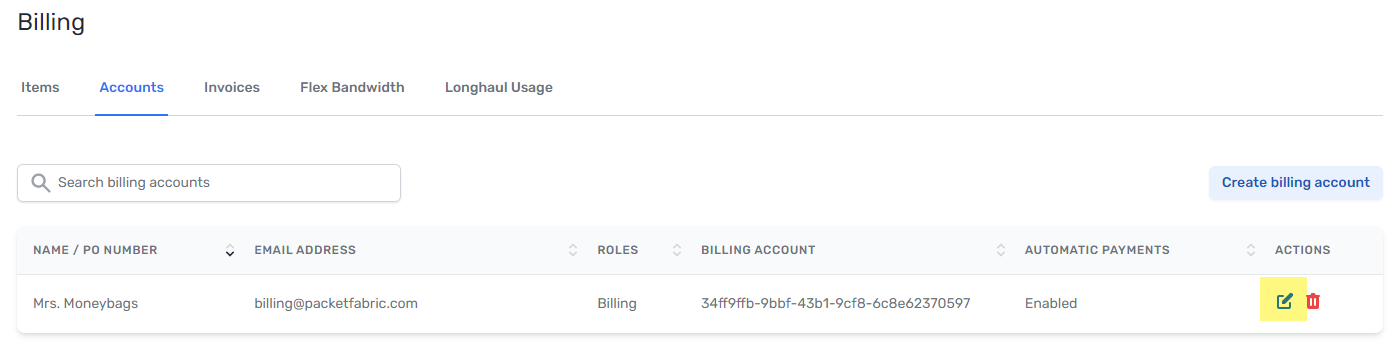 NOTE: Only Admin users can add or update billing accounts. If you do not see the Edit action, you do not have appropriate permissions.
NOTE: Only Admin users can add or update billing accounts. If you do not see the Edit action, you do not have appropriate permissions. -
Click Manage Saved Payment Methods to be redirected to the Stripe portal.
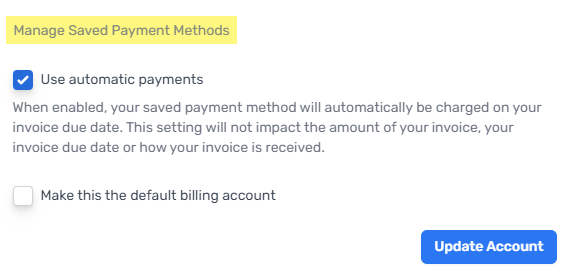
When are automated payments processed?
Automated payments are processed 3 days before the invoice due date.
Is PacketFabric storing my information?
No. We use Stripe to process payments and store information.
Stripe is a PCI Service Provider Level 1 provider.
How do I opt out of automatic payments?
-
From the PacketFabric portal, go to Billing > Billing Accounts.
-
Click Edit next to the billing account that you are updating.
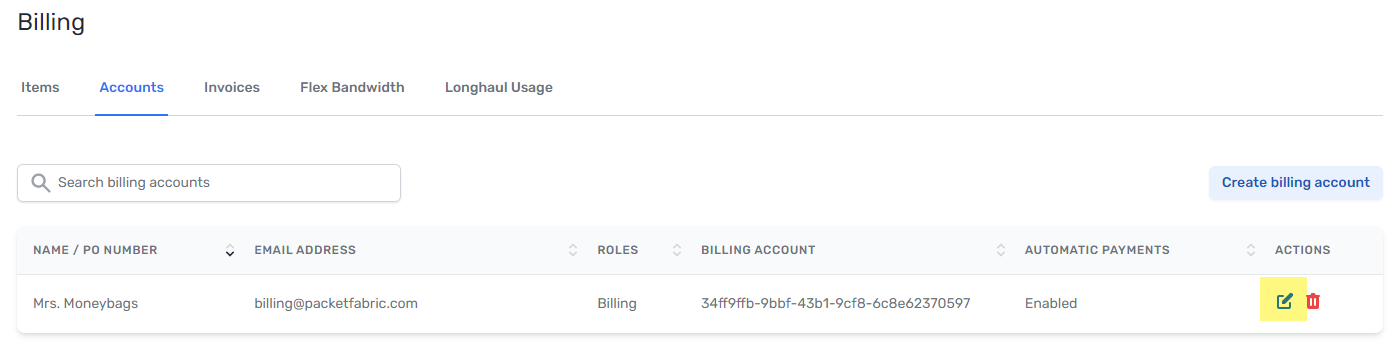 NOTE: Only Admin users can add or update billing accounts. If you do not see the Edit action, you do not have appropriate permissions.
NOTE: Only Admin users can add or update billing accounts. If you do not see the Edit action, you do not have appropriate permissions. -
Deselect the checkbox next to Use automatic payments.
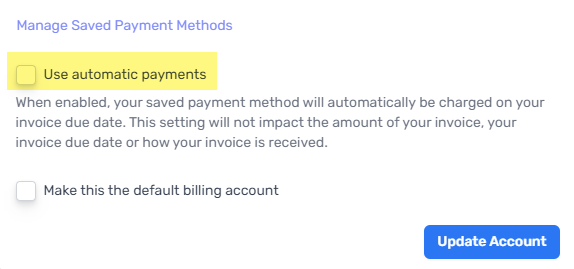
Updated on 04 Apr 2023