-
Release Notes
- July 8, 2024
- May 22, 2024
- April 17, 2024
- March 20, 2024
- February 22, 2024
- January 18, 2024
- 2023 Releases
- 2022 Releases
-
2021 Releases
- December 20, 2021
- December 1, 2021
- November 22, 2021
- November 4, 2021
- October 26, 2021
- September 30, 2021
- September 22, 2021
- September 2, 2021
- August 16, 2021
- August 2, 2021
- July 19, 2021
- July 1, 2021
- June 17, 2021
- June 1, 2021
- April 30, 2021
- April 8, 2021
- March 25, 2021
- March 15, 2021
- February 25, 2021
- February 8, 2021
- January 28, 2021
- January 21, 2021
- January 13, 2021
- 2020 Releases
- Getting Started
- Ports
- Cross Connects
- Point-to-Point
- Virtual Circuits
- Cloud Connections
- Cloud Router
- Marketplace & IX
- Administration
- Billing
- Troubleshooting & FAQ
- Technical Reference
- Partners Portal
- API & Automation
September 22, 2021 Release Notes
New features
Contextual help links
In what many would argue is our must important feature release to date, we’ve implemented contextual help links.
When completing an order in the portal, if you click “Need help?” in the lower right corner, you will be given a link to the relevant knowledge base page. Amazing.
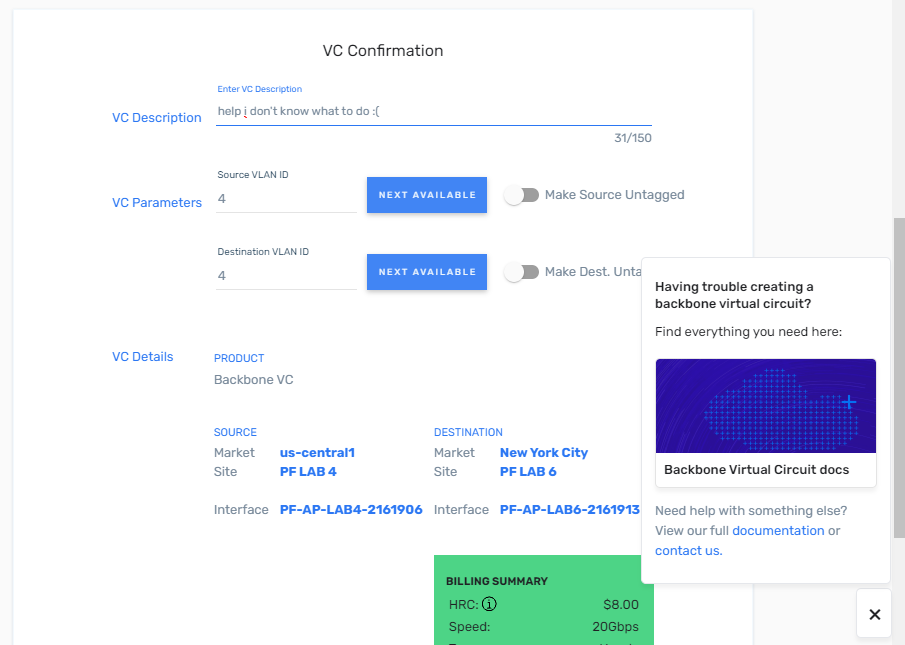
Early termination process for point-to-point connections
Up until now, you could only use the portal and API to delete a point-to-point connection if you had ordered it within the last 24 hours or if it was on a month-to-month contract. Otherwise, you would need to work with your Implementation and Service Delivery Coordinator.
This release introduces a process that allows you to delete in-term point-to-point connections through the portal. You will be required to pay the remaining balance on your contract, prorated to the day.
Changes and enhancements
Instant account registration and order quotas
In the past, when a new customer registered an account, their account was put on hold until manually reviewed and approved by a member of our team.
We will no longer be performing manual reviews. Instead, we have put quotas in place on new customer accounts until certain conditions are met.
For more information, see New Account Quotas.
Support page redesign
We have improved the Support page by 10000% by having it mirror the knowledgebase home page.
The FAQ and release notes pages have been removed, because the ones here in the knowledge base are way, way better. The Locations page has been moved under Network.
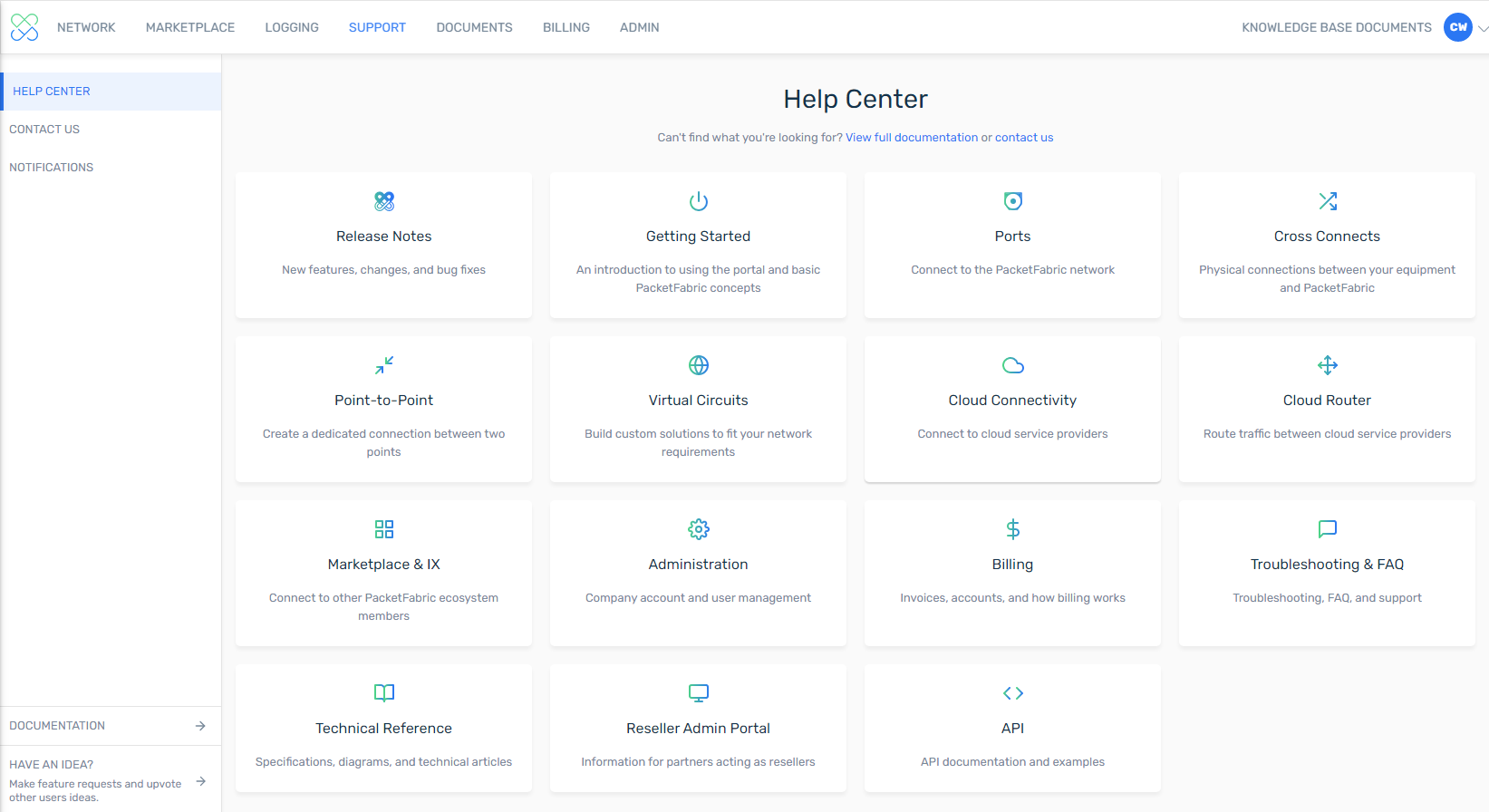
Miscellaneous
- When the NRC is $0, we will now display $0 instead of a dash. The dash was confusing to some users.
- Rather than display POP codes in the marketplace, we will instead display the market. For example, “CHI1, CHI4, CHI6” will display as “CHI.” This change is reflected in the Locations drop-down menu and on cards. You will still see the POP code when provisioning a connection.
- The Reseller Admin Portal now includes an “Active Services” metric on the dashboard. This helps prevent confusion when new services are created and then deleted soon afterward.
Bug fixes
- The API was not verifying whether a Hosted cloud connection was part of a Cloud Router, allowing users to initiate an upgrade on the connection. This would result in an error.
- The BGP settings for Cloud Router was not accepting
0.0.0.0/0as an allowed prefix. - Fixed a misleading tooltip regarding BGP status.
- For Cloud Router connections with NAT, we were allowing improperly formatted pool prefixes, which would cause configuration errors.
- When entering the remote gateway address for a VPN connection, we are now disallowing invalid addresses such as one
0.0.0.0and host addresses. - Users were unable to delete AWS Cloud Router connections unless accepted from the AWS side first.
- Fixed an incorrectly labeled column heading.
- Fixed a styling issue in the activity log that had white text against white background.
- Hid the disable action from the Cloud Router connections overflow menu, as it is not an available action yet.
- Unhid rate limiting actions when editing usage-based virtual circuits. This action was available in the API, but was not reflected in the portal.
- Fixed an issue in which 0bps was showing as the last value in statistic graphs.
Knowledge base
New pages
Updated pages
- VLAN Tagging - Updated for accuracy and removed references to tagged ports.
- Port Pricing, Terms, Billing - Updated the term discounts to reflect new discount structure.
Updated on 19 Sep 2022