-
Release Notes
- July 8, 2024
- May 22, 2024
- April 17, 2024
- March 20, 2024
- February 22, 2024
- January 18, 2024
- 2023 Releases
- 2022 Releases
-
2021 Releases
- December 20, 2021
- December 1, 2021
- November 22, 2021
- November 4, 2021
- October 26, 2021
- September 30, 2021
- September 22, 2021
- September 2, 2021
- August 16, 2021
- August 2, 2021
- July 19, 2021
- July 1, 2021
- June 17, 2021
- June 1, 2021
- April 30, 2021
- April 8, 2021
- March 25, 2021
- March 15, 2021
- February 25, 2021
- February 8, 2021
- January 28, 2021
- January 21, 2021
- January 13, 2021
- 2020 Releases
- Getting Started
- Ports
- Cross Connects
- Point-to-Point
- Virtual Circuits
- Cloud Connections
- Cloud Router
- Marketplace & IX
- Administration
- Billing
- Troubleshooting & FAQ
- Technical Reference
- Partners Portal
- API & Automation
Capacity Bursts
Bursts are only available for backbone virtual circuits on a longhaul dedicated pricing plan.
Bursts are useful when a virtual circuit needs additional, temporary capacity for some reason. For example, you might want to burst your capacity when restoring backup data or streaming an event.
-
Log in to the portal and select Virtual Circuits from the menu on the left.
-
Click the connection to open its side panel and and then select Burst:
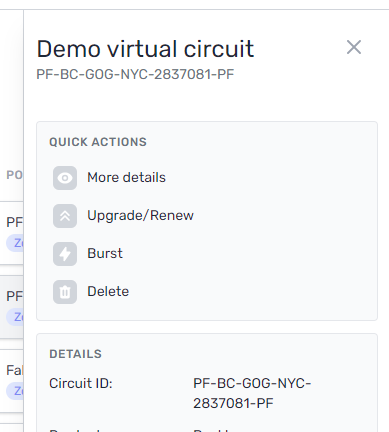
-
Enter a burst capacity or use the slider. You are limited to the capacity of the the smallest port in the virtual circuit.
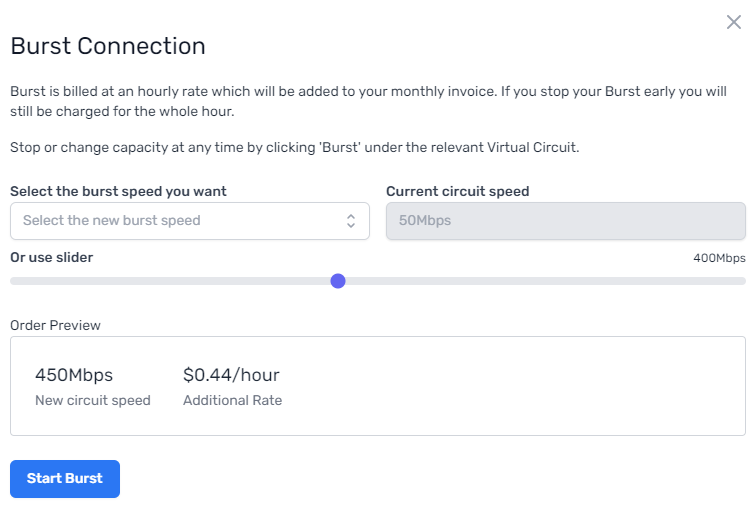
-
Click Start Burst.
The Speed column indicates when virtual circuit with a burst in place:
![]()
Burst billing
The burst is charged by the hour, which is added to the term price you are already being billed. The hourly cost is the same as you would pay for an hourly virtual circuit.
There is no limit on how many hours a burst can be in place, and it is not automatically deleted at a certain point.
Hours are rounded up. For example, if you have a burst in place for 5 hours and 5 minutes, you are billed for 6 hours. Similarly, if you have a burst in place for 5 hours and 55 minutes, you are again charged for 6 hours.
Edit or remove a burst
Once a burst is in place, you can upgrade it or cancel it by selecting Burst again. A burst also ends if you delete the associated virtual circuit.
To downgrade a burst, you must delete the current burst and order a new one with a smaller capacity.
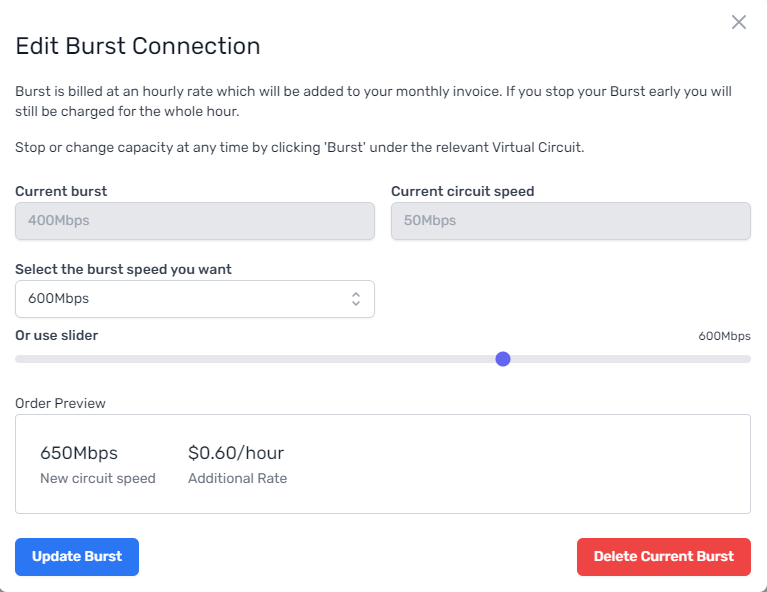
Updated on 03 Dec 2022