-
Release Notes
- July 8, 2024
- May 22, 2024
- April 17, 2024
- March 20, 2024
- February 22, 2024
- January 18, 2024
- 2023 Releases
- 2022 Releases
-
2021 Releases
- December 20, 2021
- December 1, 2021
- November 22, 2021
- November 4, 2021
- October 26, 2021
- September 30, 2021
- September 22, 2021
- September 2, 2021
- August 16, 2021
- August 2, 2021
- July 19, 2021
- July 1, 2021
- June 17, 2021
- June 1, 2021
- April 30, 2021
- April 8, 2021
- March 25, 2021
- March 15, 2021
- February 25, 2021
- February 8, 2021
- January 28, 2021
- January 21, 2021
- January 13, 2021
- 2020 Releases
- Getting Started
- Ports
- Cross Connects
- Point-to-Point
- Virtual Circuits
- Cloud Connections
- Cloud Router
- Marketplace & IX
- Administration
- Billing
- Troubleshooting & FAQ
- Technical Reference
- Partners Portal
- API & Automation
Marketplace to Cloud Connections
You can use the marketplace to connect third parties to your cloud.
For example, a SaaS company might provide certain services that you want to use with data stored by a cloud service provider. If that SaaS company is a member of our marketplace, you can provision a connection directly from their on-premises environment to your cloud.
Hosted connections
A-side
Start by creating a Hosted cloud connection.
Under Select Source Port, click Switch to Source Marketplace Service:
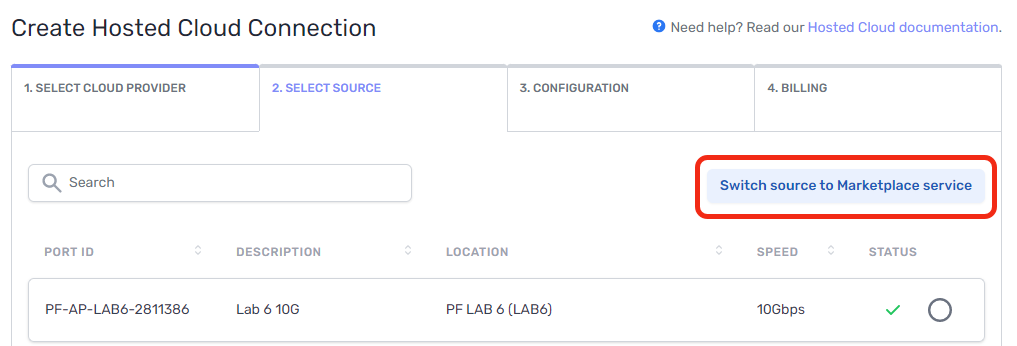
From here you can select a marketplace member and one of their port locations.
Continue to provision the Hosted connection as you normally would. The marketplace member you selected will need to accept your connection request before they can begin interacting with your cloud environment.
Hosted cloud-to-marketplace connections are supported for the following:
Z-side
Ensure you have your marketplace presence configured and published, so that when the A-side provisions the connection they can locate your ports.
For example, you could create and publish a marketplace service called “Cloud Services.” But what really matters is having ports in at least one published service so that an A-side customer can select them when provisioning (see above). For more information, see Marketplace Services.
Otherwise, nothing changes for the party receiving the connection request. Accept and provision the connection request as you normally would. For more information, see Connection Requests.
Dedicated connections
Either the A-side (the party sending the request) or the Z-side (the party receiving the request) can select a Dedicated cloud port to use as part of the marketplace virtual circuit.
A-side
Start by creating a marketplace virtual circuit.
Under Customer location, you will see your Dedicated cloud ports listed.
Proceed with creating the virtual circuit as usual. The only difference is that you cannot select the long-haul usage-based pricing plan.
For more information, see Create a Marketplace Connection.
Z-side
If accepting a connection request from an A-side Dedicated cloud port, provision as you normally would. Nothing changes.
If you would like to allow marketplace members to request connections to your Dedicated cloud ports, simply include those locations in your marketplace service listing. Once the request is received, provision as you normally would while selecting the Dedicated cloud port to use.
For more information, see Connection Requests.
Updated on 12 Nov 2022
