-
Release Notes
- July 8, 2024
- May 22, 2024
- April 17, 2024
- March 20, 2024
- February 22, 2024
- January 18, 2024
- 2023 Releases
- 2022 Releases
-
2021 Releases
- December 20, 2021
- December 1, 2021
- November 22, 2021
- November 4, 2021
- October 26, 2021
- September 30, 2021
- September 22, 2021
- September 2, 2021
- August 16, 2021
- August 2, 2021
- July 19, 2021
- July 1, 2021
- June 17, 2021
- June 1, 2021
- April 30, 2021
- April 8, 2021
- March 25, 2021
- March 15, 2021
- February 25, 2021
- February 8, 2021
- January 28, 2021
- January 21, 2021
- January 13, 2021
- 2020 Releases
- Getting Started
- Ports
- Cross Connects
- Point-to-Point
- Virtual Circuits
- Cloud Connections
- Cloud Router
- Marketplace & IX
- Administration
- Billing
- Troubleshooting & FAQ
- Technical Reference
- Partners Portal
- API & Automation
Upgrade a Hosted AWS Connection
Using an AWS access key
If you have an AWS access key configured for the connection, you can upgrade bandwidth from the PacketFabric portal.
- Go to the Hosted Connections page and click the connection to open its side panel.
- Click Upgrade. In the window that opens, select the upgraded speed, and then click Order.
This will automatically delete, and then rebuild, the VIF and the Direct Connect connection.
This might take several minutes.
Without an AWS access key
If you do not have an AWS access key configured for the connection, you must complete the following steps to perform a bandwidth upgrade:
-
From AWS, delete any existing VIFs on the connection: Amazon - Delete virtual interfaces
-
From the PacketFabric portal, go to the Hosted Connections page and click the connection to open its side panel.
-
Click Upgrade. In the window that opens, select the upgraded speed, and then click Order.
This will delete and recreate the connection with a higher bandwidth.
-
From AWS, accept the new, upgraded connection.
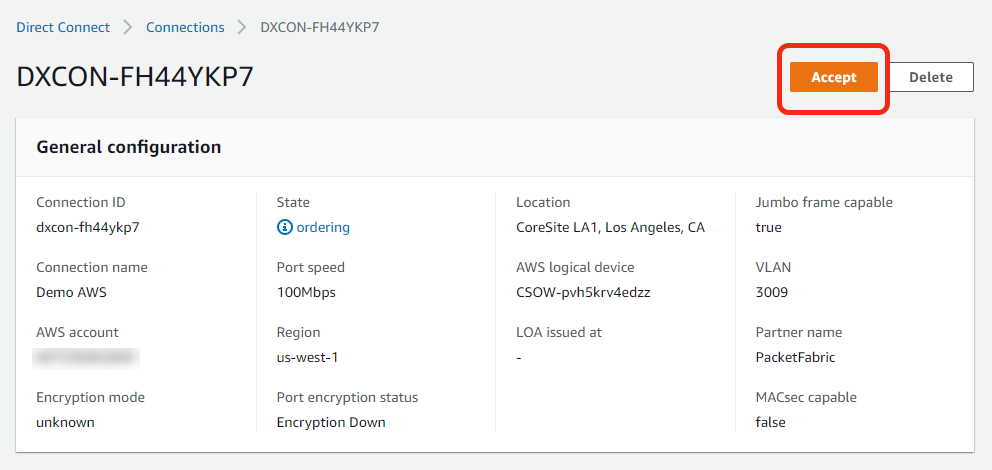
-
From AWS, recreate the VIF: Amazon - Creating a Virtual Interface
Terraform
Updated on 22 Feb 2023