-
Release Notes
- July 8, 2024
- May 22, 2024
- April 17, 2024
- March 20, 2024
- February 22, 2024
- January 18, 2024
- 2023 Releases
- 2022 Releases
-
2021 Releases
- December 20, 2021
- December 1, 2021
- November 22, 2021
- November 4, 2021
- October 26, 2021
- September 30, 2021
- September 22, 2021
- September 2, 2021
- August 16, 2021
- August 2, 2021
- July 19, 2021
- July 1, 2021
- June 17, 2021
- June 1, 2021
- April 30, 2021
- April 8, 2021
- March 25, 2021
- March 15, 2021
- February 25, 2021
- February 8, 2021
- January 28, 2021
- January 21, 2021
- January 13, 2021
- 2020 Releases
- Getting Started
- Ports
- Cross Connects
- Point-to-Point
- Virtual Circuits
- Cloud Connections
- Cloud Router
- Marketplace & IX
- Administration
- Billing
- Troubleshooting & FAQ
- Technical Reference
- Partners Portal
- API & Automation
Upgrade Cloud Router Connections
What you can upgrade depends on what type of connection it is.
Click a connection to open its side panel. From here you can select Upgrade.
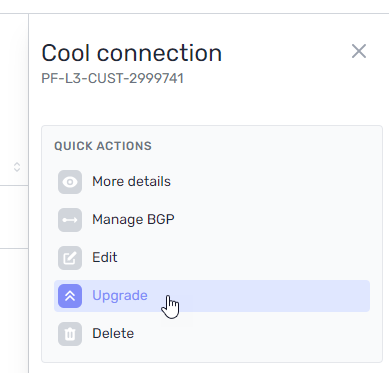
NOTE:
- Upgrades cannot be performed while the connection is undergoing a change (for example, if it is provisioning or if the BGP is being updated).
- You cannot upgrade to a speed that exceeds the capacity of your Cloud Router. However, you can edit the Cloud Router to increase its capacity.
AWS
You can only upgrade the Cloud Router connection if it has an AWS access key associated with it.
With a key associated, you can upgrade the connection speed. Note that this is a disruptive action, as it requires deleting and then recreating the AWS VIF.
Google Cloud
You can upgrade the speed from the PacketFabric portal. Your changes are automatically synced back to Google Cloud.
Microsoft Azure ExpressRoute
Azure upgrades are not currently supported.
IBM Direct Link Connect
IBM upgrades are not currently supported.
Oracle FastConnect
Oracle upgrades are not currently supported.
IPSec VPN
You can upgrade the speed.
Dedicated port
You can upgrade the speed.
Note that you cannot upgrade to a speed that exceeds the port size.
Updated on 14 Mar 2023