-
Release Notes
- July 8, 2024
- May 22, 2024
- April 17, 2024
- March 20, 2024
- February 22, 2024
- January 18, 2024
- 2023 Releases
- 2022 Releases
-
2021 Releases
- December 20, 2021
- December 1, 2021
- November 22, 2021
- November 4, 2021
- October 26, 2021
- September 30, 2021
- September 22, 2021
- September 2, 2021
- August 16, 2021
- August 2, 2021
- July 19, 2021
- July 1, 2021
- June 17, 2021
- June 1, 2021
- April 30, 2021
- April 8, 2021
- March 25, 2021
- March 15, 2021
- February 25, 2021
- February 8, 2021
- January 28, 2021
- January 21, 2021
- January 13, 2021
- 2020 Releases
- Getting Started
- Ports
- Cross Connects
- Point-to-Point
- Virtual Circuits
- Cloud Connections
- Cloud Router
- Marketplace & IX
- Administration
- Billing
- Troubleshooting & FAQ
- Technical Reference
- Partners Portal
- API & Automation
Browse the Marketplace
The marketplace is a directory of PacketFabric ecosystem members who have services to offer and are willing to allow other users to request a virtual circuit to their network.
To browse the marketplace, select Marketplace in the menu on the left.
For information on controlling how you appear in the marketplace directory, see Marketplace Settings.
Filter
You can filter by location and category.
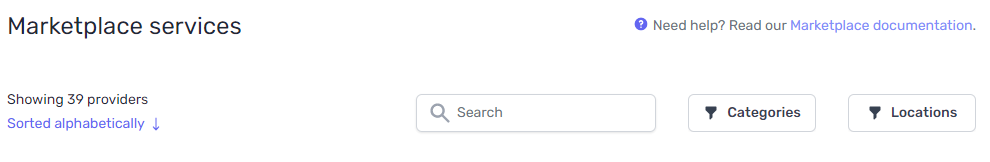
Search
-
Row
- Search Type
- Case Sensitive
- Description
-
Row
-
Text
-
No
-
Searches company names and descriptions.
Also searches service names, descriptions, and categories.
-
-
Row
-
Routing ID
-
Yes
-
Each customer account has a unique routing ID.
For customers who are visible in the directory, you can see their routing ID listed under their service locations.
Customers who do not want to be generally visible in the directory can provide their routing ID to another party. That party can then use the routing ID to search for and find them in the marketplace.
You can find your company’s routing ID under Admin > Company Profile. For more information, see Customize Your Marketplace Profile.
-
Request a Connection
From the marketplace, click View Services under a provider.
From here you can view their list of published services.
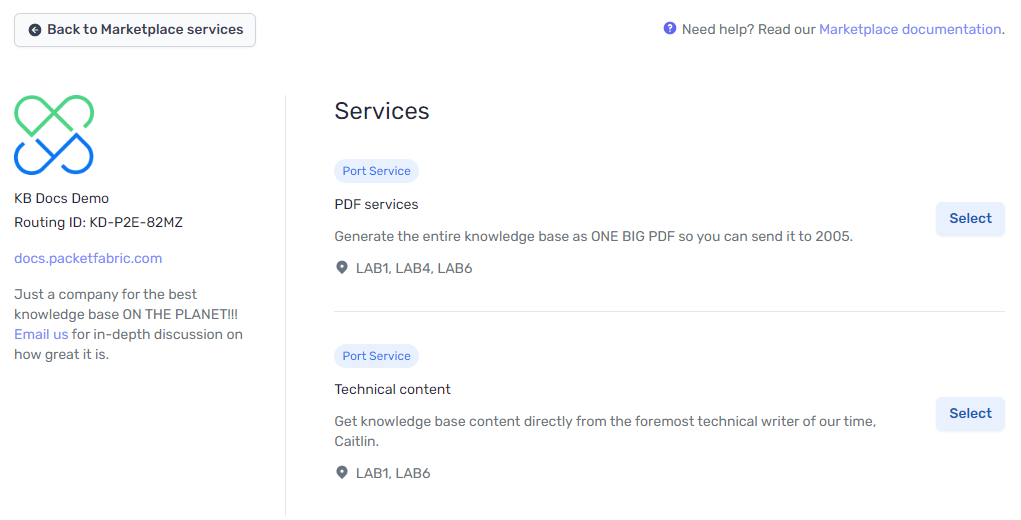
Click Select next to the service you would like to request. You are redirected to the appropriate virtual circuit order form. For more information, see Create a Marketplace Connection.
Related APIs
Updated on 12 Nov 2022