-
Release Notes
- July 8, 2024
- May 22, 2024
- April 17, 2024
- March 20, 2024
- February 22, 2024
- January 18, 2024
- 2023 Releases
- 2022 Releases
-
2021 Releases
- December 20, 2021
- December 1, 2021
- November 22, 2021
- November 4, 2021
- October 26, 2021
- September 30, 2021
- September 22, 2021
- September 2, 2021
- August 16, 2021
- August 2, 2021
- July 19, 2021
- July 1, 2021
- June 17, 2021
- June 1, 2021
- April 30, 2021
- April 8, 2021
- March 25, 2021
- March 15, 2021
- February 25, 2021
- February 8, 2021
- January 28, 2021
- January 21, 2021
- January 13, 2021
- 2020 Releases
- Getting Started
- Ports
- Cross Connects
- Point-to-Point
- Virtual Circuits
- Cloud Connections
- Cloud Router
- Marketplace & IX
- Administration
- Billing
- Troubleshooting & FAQ
- Technical Reference
- Partners Portal
- API & Automation
Company Profile
You can access administrative information by clicking your company name in the upper right of the portal.
Select Profile to view and edit information about your organization’s PacketFabric account.
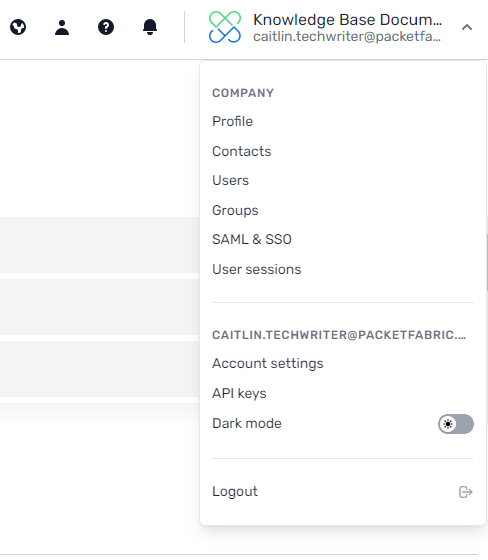
Admin users can edit the following information:
- Company name
- Logo
- Website
- Company type
- Multi-factor authentication requirement
Company-wide multi-factor authentication
When enabled, users cannot access the portal until they complete the MFA setup process. This takes effect the next time the user logs in.
When disabled, users can choose whether to enable MFA for their account. See Two-Factor Authentication.
Click Enable Company-wide MFA to open a window with MFA information about your users:
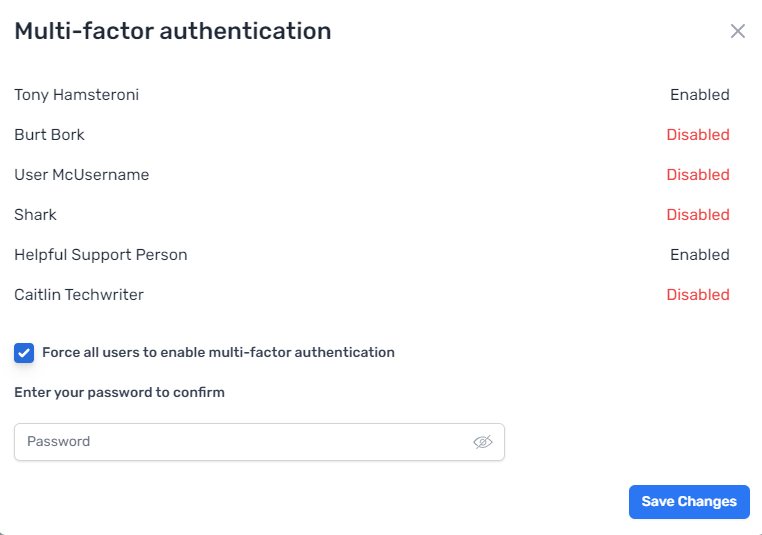
From here you can enable or disable company-wide MFA.
NOTE: Only Admin users can view and click this option.
Related APIs
Updated on 13 Mar 2023