-
Release Notes
- July 8, 2024
- May 22, 2024
- April 17, 2024
- March 20, 2024
- February 22, 2024
- January 18, 2024
- 2023 Releases
- 2022 Releases
-
2021 Releases
- December 20, 2021
- December 1, 2021
- November 22, 2021
- November 4, 2021
- October 26, 2021
- September 30, 2021
- September 22, 2021
- September 2, 2021
- August 16, 2021
- August 2, 2021
- July 19, 2021
- July 1, 2021
- June 17, 2021
- June 1, 2021
- April 30, 2021
- April 8, 2021
- March 25, 2021
- March 15, 2021
- February 25, 2021
- February 8, 2021
- January 28, 2021
- January 21, 2021
- January 13, 2021
- 2020 Releases
- Getting Started
- Ports
- Cross Connects
- Point-to-Point
- Virtual Circuits
- Cloud Connections
- Cloud Router
- Marketplace & IX
- Administration
- Billing
- Troubleshooting & FAQ
- Technical Reference
- Partners Portal
- API & Automation
Delete a Virtual Circuit
Early termination fees
Per our cancellation policy, you have 24 hour trial period after ordering a service. During this time, you only pay for the hours you used.
Once that window has passed, and if your port is on a 1, 12, 24, or 36 month term that has not yet completed, then you must pay an early termination fee.
For more information, see Cancel a Service.
Delete a circuit
To delete a virtual circuit, log in to the portal and select Virtual Circuits in the menu on the left.
Click the connection you are deleting and to open its side panel and then select Delete:
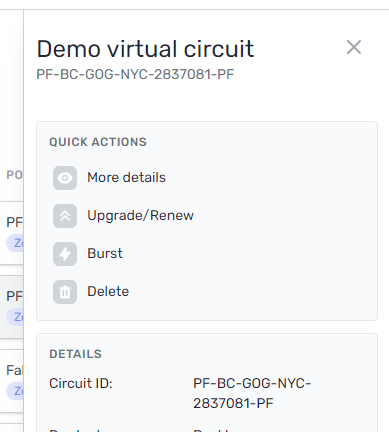
You will be asked to confirm before deleting.
Deleting marketplace and IX connections
Only the source (the requester) can delete marketplace and IX connections. The virtual circuit is deleted from their side and is also automatically deleted from the third-party/IX’s list of virtual interfaces.
Related APIs
Updated on 23 May 2023