-
Release Notes
- July 8, 2024
- May 22, 2024
- April 17, 2024
- March 20, 2024
- February 22, 2024
- January 18, 2024
- 2023 Releases
- 2022 Releases
-
2021 Releases
- December 20, 2021
- December 1, 2021
- November 22, 2021
- November 4, 2021
- October 26, 2021
- September 30, 2021
- September 22, 2021
- September 2, 2021
- August 16, 2021
- August 2, 2021
- July 19, 2021
- July 1, 2021
- June 17, 2021
- June 1, 2021
- April 30, 2021
- April 8, 2021
- March 25, 2021
- March 15, 2021
- February 25, 2021
- February 8, 2021
- January 28, 2021
- January 21, 2021
- January 13, 2021
- 2020 Releases
- Getting Started
- Ports
- Cross Connects
- Point-to-Point
- Virtual Circuits
- Cloud Connections
- Cloud Router
- Marketplace & IX
- Administration
- Billing
- Troubleshooting & FAQ
- Technical Reference
- Partners Portal
- API & Automation
Delete an Azure ExpressRoute Hosted Connection
You cannot delete an ExpressRoute circuit until the following conditions are met:
- You have unlinked all connected virtual networks.
- You have removed the PacketFabric connection.
Delete from PacketFabric
-
Log in to the PacketFabric portal and go to the Hosted Cloud page.
-
Click the connection to open its side panel and then select Delete.
-
A confirmation message appears. Enter “Delete” in the field provided and click Delete Hosted Cloud.
Unlink virtual networks
-
Log in to the Azure portal and navigate to the ExpressRoute circuit.
-
From the menu on the left, select Connections.
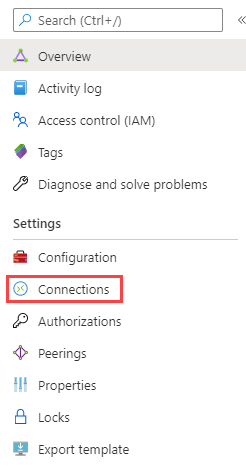
-
Highlight rows with connections (press Ctrl to highlight multiple rows) and then click Delete.
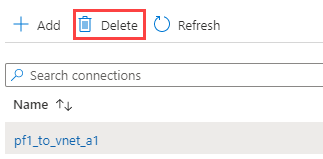
-
Click Yes.
Delete from Azure
-
Return to the ExpressRoute circuit Overview page in the Azure portal.
-
Ensure the provider status is Not provisioned and then click Delete.
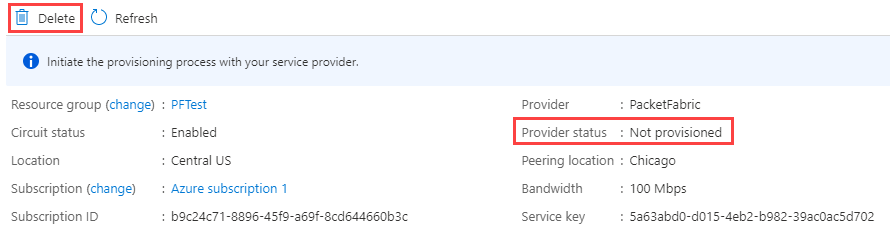
-
Click Yes.
TIP: If the status reads Not provisioned, but you still get an error telling you that it cannot be deleted because it is still provisioned, refresh the page and try again.
Related APIs
Updated on 10 Nov 2022