-
Release Notes
- July 8, 2024
- May 22, 2024
- April 17, 2024
- March 20, 2024
- February 22, 2024
- January 18, 2024
- 2023 Releases
- 2022 Releases
-
2021 Releases
- December 20, 2021
- December 1, 2021
- November 22, 2021
- November 4, 2021
- October 26, 2021
- September 30, 2021
- September 22, 2021
- September 2, 2021
- August 16, 2021
- August 2, 2021
- July 19, 2021
- July 1, 2021
- June 17, 2021
- June 1, 2021
- April 30, 2021
- April 8, 2021
- March 25, 2021
- March 15, 2021
- February 25, 2021
- February 8, 2021
- January 28, 2021
- January 21, 2021
- January 13, 2021
- 2020 Releases
- Getting Started
- Ports
- Cross Connects
- Point-to-Point
- Virtual Circuits
- Cloud Connections
- Cloud Router
- Marketplace & IX
- Administration
- Billing
- Troubleshooting & FAQ
- Technical Reference
- Partners Portal
- API & Automation
Delete an Oracle FastConnect Partner Connection
Step 1: Delete the PacketFabric connection
-
Log in to the PacketFabric portal and go to the Hosted Cloud page.
-
Click the connection to open its side panel and then select Delete.
-
A confirmation message appears. Enter “Delete” in the field provided and click Delete Hosted Cloud.
Step 2: Delete the Oracle FastConnect
-
Log in to the Oracle Cloud Infrastructure console.
-
From the menu in the upper left, select Networking > FastConnect.
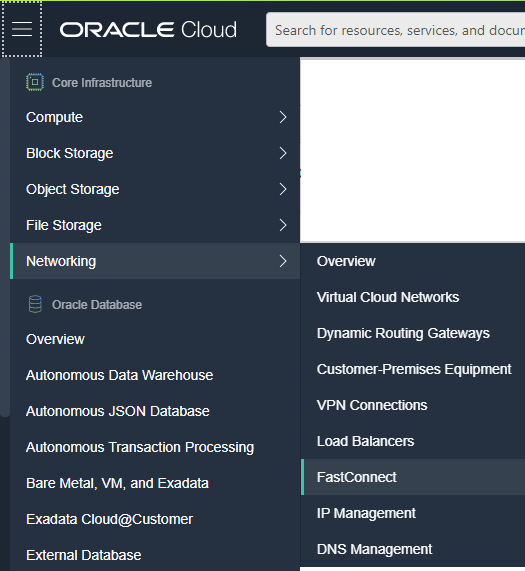
-
Click the name of your FastConnect connection to go to its details page.
TIP: If you don’t see your connection, check to ensure you are in the correct compartment (lower left of the page) and region (upper right of the page). -
Click Delete.
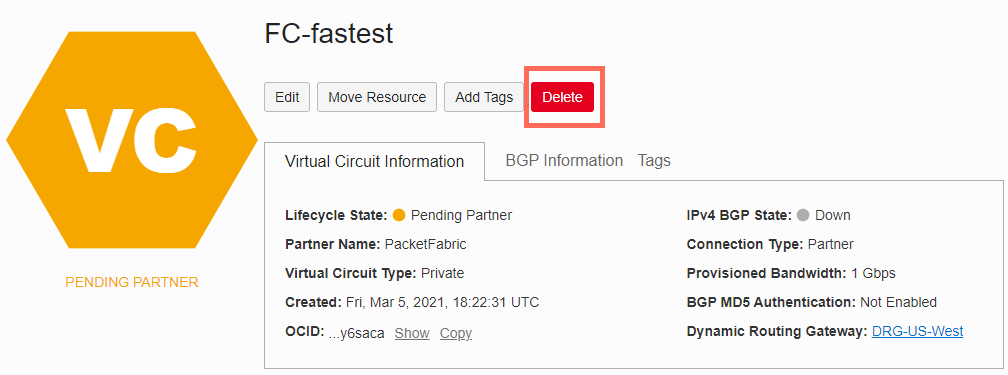
-
A confirmation message appears. Click Delete again or Cancel.
Related APIs
Updated on 10 Nov 2022