-
Release Notes
- July 8, 2024
- May 22, 2024
- April 17, 2024
- March 20, 2024
- February 22, 2024
- January 18, 2024
- 2023 Releases
- 2022 Releases
-
2021 Releases
- December 20, 2021
- December 1, 2021
- November 22, 2021
- November 4, 2021
- October 26, 2021
- September 30, 2021
- September 22, 2021
- September 2, 2021
- August 16, 2021
- August 2, 2021
- July 19, 2021
- July 1, 2021
- June 17, 2021
- June 1, 2021
- April 30, 2021
- April 8, 2021
- March 25, 2021
- March 15, 2021
- February 25, 2021
- February 8, 2021
- January 28, 2021
- January 21, 2021
- January 13, 2021
- 2020 Releases
- Getting Started
- Ports
- Cross Connects
- Point-to-Point
- Virtual Circuits
- Cloud Connections
- Cloud Router
- Marketplace & IX
- Administration
- Billing
- Troubleshooting & FAQ
- Technical Reference
- Partners Portal
- API & Automation
S-VLAN Labels
If you have ENNI ports enabled on your account, you will see the Manage S-VLAN Labels action from the port side panel:
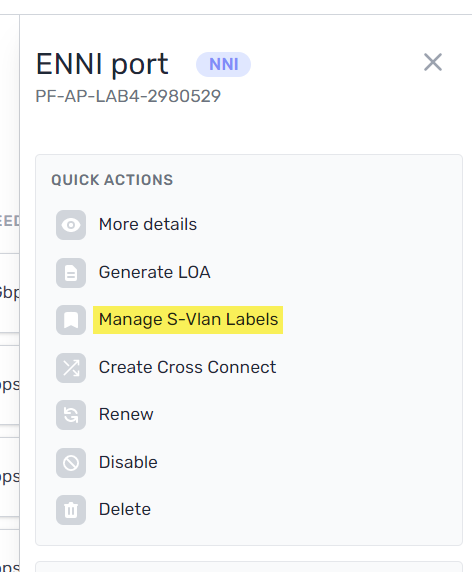
From here you can create, edit, and delete labels for S-VLANs:
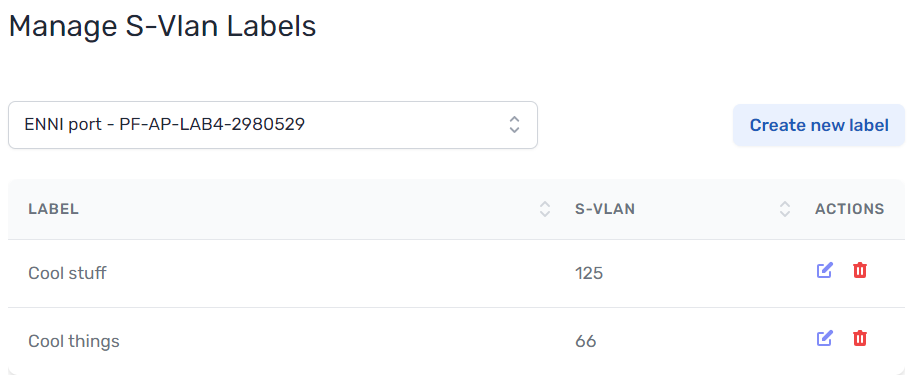
Notes:
- When editing an S-VLAN label, you can only edit the label, not the S-VLAN ID (the number).
- When editing an S-VLAN label, all existing connections with that S-VLAN are updated to reflect the change.
- When you delete an S-VLAN label, this does not effect the actual S-VLAN ID for existing connections. It simply removes the label from their description.
Once you have S-VLAN labels configured for an ENNI port, you will see them as available for selection when creating virtual circuits to or from that port:
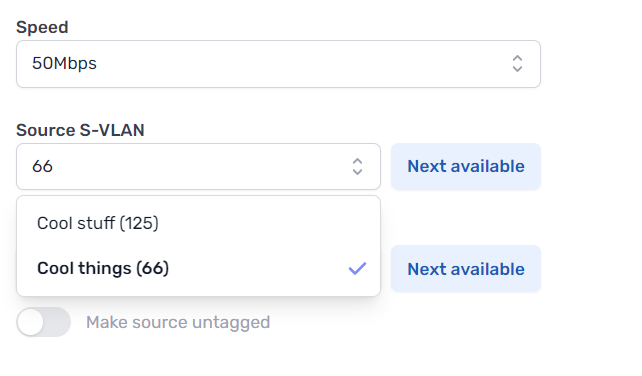
Updated on 25 Feb 2023