-
Release Notes
- July 8, 2024
- May 22, 2024
- April 17, 2024
- March 20, 2024
- February 22, 2024
- January 18, 2024
- 2023 Releases
- 2022 Releases
-
2021 Releases
- December 20, 2021
- December 1, 2021
- November 22, 2021
- November 4, 2021
- October 26, 2021
- September 30, 2021
- September 22, 2021
- September 2, 2021
- August 16, 2021
- August 2, 2021
- July 19, 2021
- July 1, 2021
- June 17, 2021
- June 1, 2021
- April 30, 2021
- April 8, 2021
- March 25, 2021
- March 15, 2021
- February 25, 2021
- February 8, 2021
- January 28, 2021
- January 21, 2021
- January 13, 2021
- 2020 Releases
- Getting Started
- Ports
- Cross Connects
- Point-to-Point
- Virtual Circuits
- Cloud Connections
- Cloud Router
- Marketplace & IX
- Administration
- Billing
- Troubleshooting & FAQ
- Technical Reference
- Partners Portal
- API & Automation
February 22, 2023 Release Notes
New features
AWS-side provisioning for Cloud Router connections
When creating a Cloud Router connection to AWS, you will now have the option to provision the cloud side of the connection:

When you complete these fields, you can create or select the gateways involved, as well as create the virtual interface (VIF). For more information, see Add AWS Direct Connect to a Cloud Router.
S-VLAN labels management
You can now create labels for S-VLAN tags:
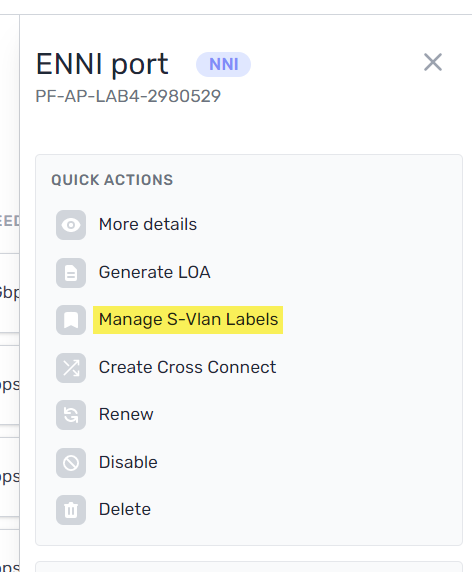
This action is only available to customers who have ENNIs enabled on their account. For more information, see S-VLAN Labels.
Changes and enhancements
UI streamlining
-
Scheduled Orders - This can now be found on the ports page. Previously, this was located under Network in the menu on the left:

-
Locations - This can now be found in the upper right. Previously, this was located under Network in the menu on the left:

-
Manage Users - There is now a Manage Users link in the upper right. Clicking this link takes you to the Users page in the portal. Previously, this was an Invite Users link that opened a window where you could invite new users.

Log search
You can now search the activity logs by circuit ID and port name:

Bug fixes
GET /v2/services/cloud-routers/{circuit_id}/connectionserror seen when creating IBM Cloud Router connections.- Deleting Hosted and Cloud Router connections to IBM was failing in certain scenarios.
- Fixed an issue where marketplace virtual circuit descriptions were not handled correctly.
- Various fixes to the details page for Cloud Router connections to dedicated ports.
- The icon for Cloud Router connections to dedicated ports was not displaying on the Cloud Routers page.
- The active tab color was not displaying properly for Partner customers in dark mode.
- Fixed an issue with maintenance notifications for Hosted cloud on-ramps.
- Fixed broken links in email sent to new customer registrations.
Updated on 08 Feb 2024