-
Release Notes
- July 8, 2024
- May 22, 2024
- April 17, 2024
- March 20, 2024
- February 22, 2024
- January 18, 2024
- 2023 Releases
- 2022 Releases
-
2021 Releases
- December 20, 2021
- December 1, 2021
- November 22, 2021
- November 4, 2021
- October 26, 2021
- September 30, 2021
- September 22, 2021
- September 2, 2021
- August 16, 2021
- August 2, 2021
- July 19, 2021
- July 1, 2021
- June 17, 2021
- June 1, 2021
- April 30, 2021
- April 8, 2021
- March 25, 2021
- March 15, 2021
- February 25, 2021
- February 8, 2021
- January 28, 2021
- January 21, 2021
- January 13, 2021
- 2020 Releases
- Getting Started
- Ports
- Cross Connects
- Point-to-Point
- Virtual Circuits
- Cloud Connections
- Cloud Router
- Marketplace & IX
- Administration
- Billing
- Troubleshooting & FAQ
- Technical Reference
- Partners Portal
- API & Automation
Remove a Port from a LAG
When you remove an interface from its LAG, the port is temporarily disabled, returned to an independent interface, and then re-enabled.
NOTE: You cannot remove the last port in the LAG. Instead, delete the LAG. The last port will be automatically removed and re-enabled as an independent port.
TIP: To remove all interfaces at once, delete the LAG. Deleting a LAG does not delete its member ports; they are all removed and re-enabled as independent ports.
-
Log in to the PacketFabric portal.
-
Select Ports in the menu on the left.
-
Click the LAG to open its side panel.
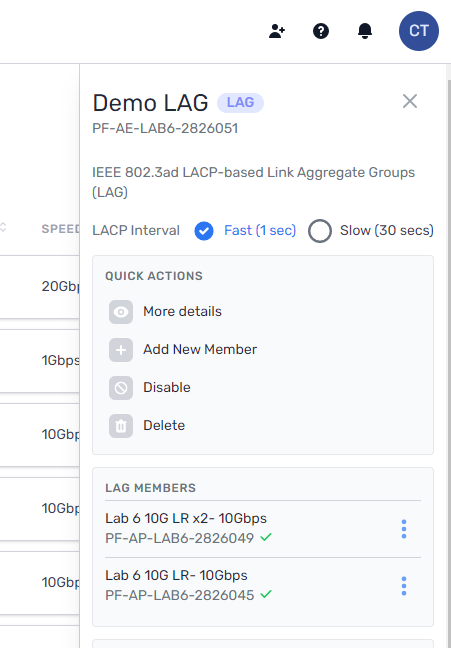
-
Click the overflow menu next to the port you want to separate and select Remove from LAG.

-
A confirmation message appears. Click Yes, Remove.
Related APIs
Updated on 17 Nov 2022