-
Release Notes
- July 8, 2024
- May 22, 2024
- April 17, 2024
- March 20, 2024
- February 22, 2024
- January 18, 2024
- 2023 Releases
- 2022 Releases
-
2021 Releases
- December 20, 2021
- December 1, 2021
- November 22, 2021
- November 4, 2021
- October 26, 2021
- September 30, 2021
- September 22, 2021
- September 2, 2021
- August 16, 2021
- August 2, 2021
- July 19, 2021
- July 1, 2021
- June 17, 2021
- June 1, 2021
- April 30, 2021
- April 8, 2021
- March 25, 2021
- March 15, 2021
- February 25, 2021
- February 8, 2021
- January 28, 2021
- January 21, 2021
- January 13, 2021
- 2020 Releases
- Getting Started
- Ports
- Cross Connects
- Point-to-Point
- Virtual Circuits
- Cloud Connections
- Cloud Router
- Marketplace & IX
- Administration
- Billing
- Troubleshooting & FAQ
- Technical Reference
- Partners Portal
- API & Automation
Edit a Port or LAG
You can edit the following port information:
- Port description (name)
- Autonegotiation (1 Gbps ports only)
- LACP interval (LAGs only)
Edit a port
To edit a port, log in to the portal and select Ports in the menu on the left.
Double-click the port you want to edit, or click the port to open its side panel and then select More Details.
From the port details page, you can edit the port name/description by clicking Edit next to the name. For 1 Gbps ports, you can also toggle autonegotiation:

Edit a LAG
You can follow the steps above to edit the name/description for a LAG. You can also change the LACP interval.
To change the LACP interval, click the LAG table row to open its side panel:
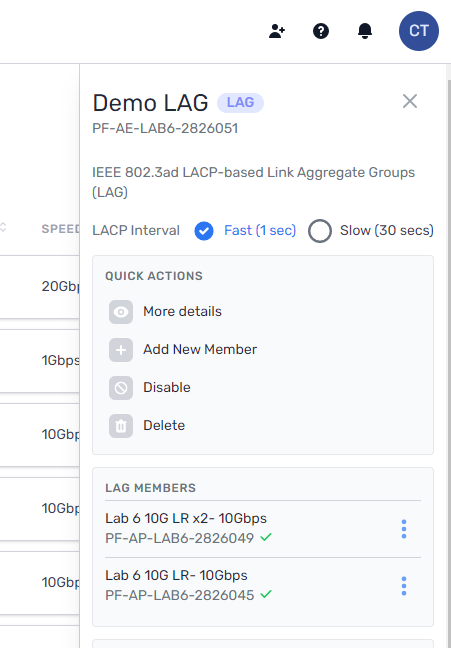
From here you can select fast or slow intervals. Your selection is automatically saved.

Related APIs
Updated on 17 Nov 2022