Port Pricing, Terms, Billing
Port terms
When you provision a port, you can select one of the following contract terms. Longer contract terms come with a discount:
- Monthly
Discounts: NRC (0%) MRC (0%) - 12 Months
Discounts: NRC (50%) MRC (4%) - 24 Months
Discounts: NRC (75%) MRC (9%) - 36 Months
Discounts: NRC (100%) MRC (14%)
For example, the cost of a 1 Gbps port on monthly terms would be a $400 NRC (non-recurring cost, or one-time fee) and $250 MRC (monthly recurring cost). Whereas that same port on a 36-month contract would cost $0 NRC and $215 MRC.
For more information on prices, see our pricing page.
Extending port terms
To extend port terms (e.g. move from a 12-month contract to a 24-month contract), perform a renewal on the port. For more information, see Renew an Interface.
You can make the following term changes:
- 12 months (available to users on a monthly or 12 month plan)
- 24 Months (available to users on a monthly, 12-month, or 24-month plan)
- 36 Months (available to users on all plans)
Note the following:
- Both the original service and the upgraded service are prorated for the month in which you extend terms.
- Extending port terms essentially cancels your previous contract and begins a new one. For example, if you are currently on a 12-month contract, and then upgrade to a 36-month contract, you are adding 36 full months to your service terms.
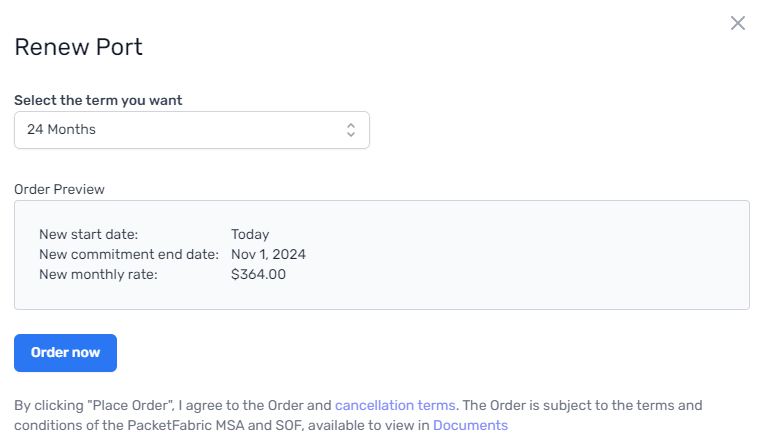
Term completion and renewing port terms
What happens when your contract completes depends on your current contract length.
- 1-month term
- Ports on a monthly plan automatically renew each month.
- 12, 24, or 36-month term
- Within 90 days of when your contract completes, you will begin receiving reminders. If you do not renew for another extended term, your port automatically moves to a month-to-month term once your current term completes.
- At this time, you can do one of the following:
- Remain on a month-to-month contract. You will be charged the current month-to-month price of the port.
- Delete the port without paying an Early Termination Liability.
- You can also renew or extend the term. You do not need to increase to a longer term. For example, if you are on a 12-month term, you can renew by extending another 12 months. For more information, see Renew an Interface.
Canceling a port before the term completes
For information on how to cancel (delete) a port, see Delete a Port.
For information on how we assess fees when deleting a port, see Cancel a Service.
When does billing start on a port?
Billing begins 15 days after provisioning OR when a port becomes operationally up, whichever happens first.
15 days
The billing date (15 days from provisioning if the port is not yet operationally up) is listed on the port’s details page.

Operationally up
A port is “operationally up” when it meets the following conditions:
- The cross connect is in place.
- It is correctly sending and receiving light and is ready to send bits.
This ensures that you will not be billed for an unusable port and that the colocation facility will also have up to 15 days to correct any problems with the optics.
You can tell whether a port is operationally up by checking the Operational Status from the side panel or the details page.


Once the cross connect is correctly installed and sending light, the port becomes fully functional and the Operational Status reads Up:

At this point, billing begins.
For information about troubleshooting the operational status, see Troubleshooting Interfaces.