-
Release Notes
- July 8, 2024
- May 22, 2024
- April 17, 2024
- March 20, 2024
- February 22, 2024
- January 18, 2024
- 2023 Releases
- 2022 Releases
-
2021 Releases
- December 20, 2021
- December 1, 2021
- November 22, 2021
- November 4, 2021
- October 26, 2021
- September 30, 2021
- September 22, 2021
- September 2, 2021
- August 16, 2021
- August 2, 2021
- July 19, 2021
- July 1, 2021
- June 17, 2021
- June 1, 2021
- April 30, 2021
- April 8, 2021
- March 25, 2021
- March 15, 2021
- February 25, 2021
- February 8, 2021
- January 28, 2021
- January 21, 2021
- January 13, 2021
- 2020 Releases
- Getting Started
- Ports
- Cross Connects
- Point-to-Point
- Virtual Circuits
- Cloud Connections
- Cloud Router
- Marketplace & IX
- Administration
- Billing
- Troubleshooting & FAQ
- Technical Reference
- Partners Portal
- API & Automation
User Account Settings
To update your user profile, click your username in the upper right and select Account settings.
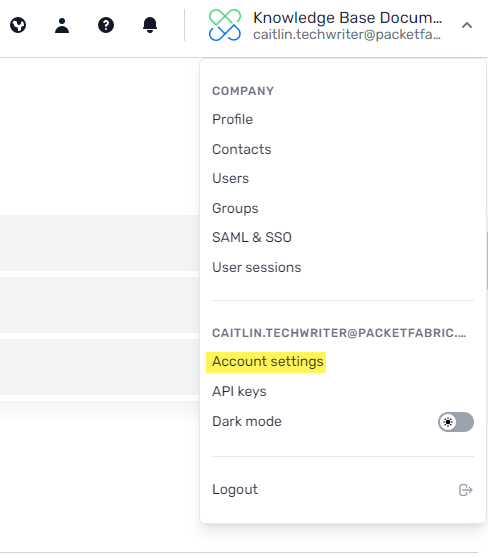
Profile
From here, you can edit the following:
- First and last name
- Phone number
- Time zone
Password
Click Change password to update your password.
Setup two factor authentication
Enroll in two-factor authentication (MFA). See Two-Factor Authentication.
User sessions
This is a list of all sessions that are authenticated using your username and password.
This include API scripts that are authenticated using a user token retrieved using your username and password. It does not include sessions using your API key.
Theme
Choose how you view the portal: light mode, dark mode, or use your OS settings.
You can also toggle this setting under your user icon (see above).
Related APIs
Updated on 13 Mar 2023