-
Release Notes
- July 8, 2024
- May 22, 2024
- April 17, 2024
- March 20, 2024
- February 22, 2024
- January 18, 2024
- 2023 Releases
- 2022 Releases
-
2021 Releases
- December 20, 2021
- December 1, 2021
- November 22, 2021
- November 4, 2021
- October 26, 2021
- September 30, 2021
- September 22, 2021
- September 2, 2021
- August 16, 2021
- August 2, 2021
- July 19, 2021
- July 1, 2021
- June 17, 2021
- June 1, 2021
- April 30, 2021
- April 8, 2021
- March 25, 2021
- March 15, 2021
- February 25, 2021
- February 8, 2021
- January 28, 2021
- January 21, 2021
- January 13, 2021
- 2020 Releases
- Getting Started
- Ports
- Cross Connects
- Point-to-Point
- Virtual Circuits
- Cloud Connections
- Cloud Router
- Marketplace & IX
- Administration
- Billing
- Troubleshooting & FAQ
- Technical Reference
- Partners Portal
- API & Automation
Cloud Credentials
Currently, we support AWS and Google cloud credentials.
Once obtained, you can manage cloud credentials from Admin > Cloud Credentials:
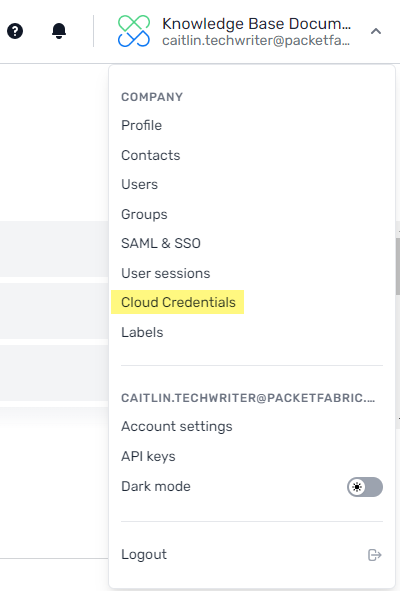
Add credentials
The steps for acquiring keys depends on the cloud provider.
For information on obtaining keys, see the following pages:
Note that cloud credentials are shared among users within the PacketFabric account. For example, one user can add the credentials when creating Connection 1, and then another user can reuse them when creating Connection 2.
Edit credentials
Click the edit icon next to the credentials that you want to update. This might be necessary for credentials that are expired or have been compromised.
When editing credentials, you will be required to re-enter the access key. You cannot view or update the key as it was previously entered. You can only modify the description. This prevents users from obtaining the keys and using them elsewhere.

Delete credentials
You cannot delete credentials that are tied to an active connection. You must first delete any connections using the credentials.
You can identify which credentials are tied to active connections by viewing the Used column:

Updated on 06 Apr 2023